How to view blocked players on your PS5 (step by step)
This step-by-step tutorial will show you how to view your blocked players list on your PlayStation 5.
View players you're blocking on the PS5
-
Open settings.
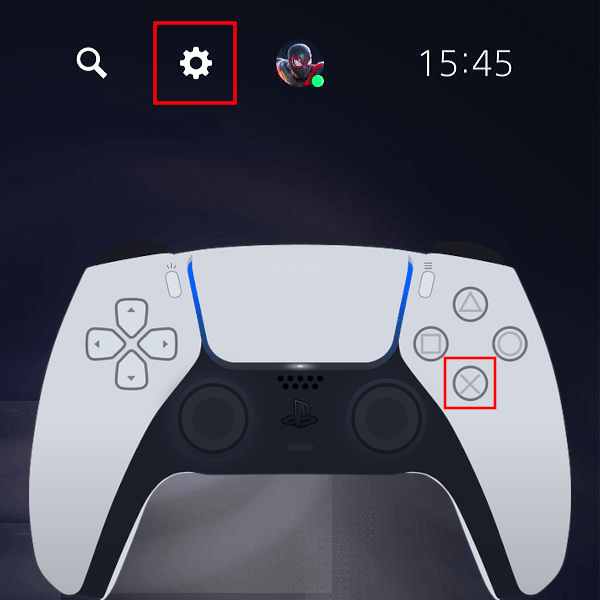
-
Open Users and Accounts.
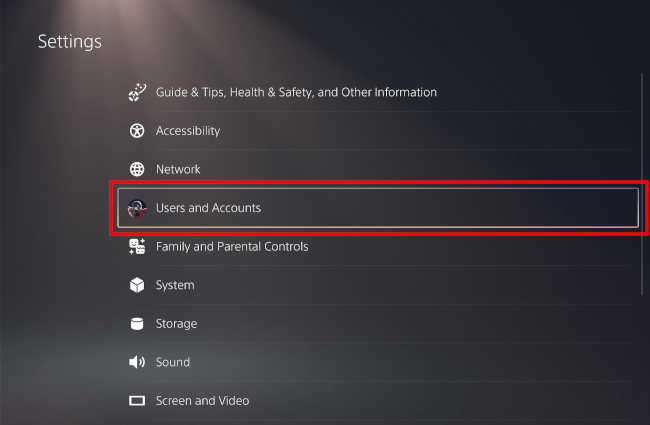
-
Select Privacy.
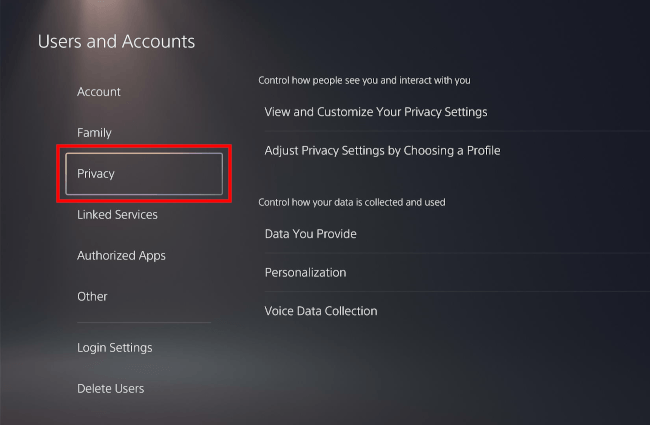
-
Open View and Customize Your Privacy Settings.
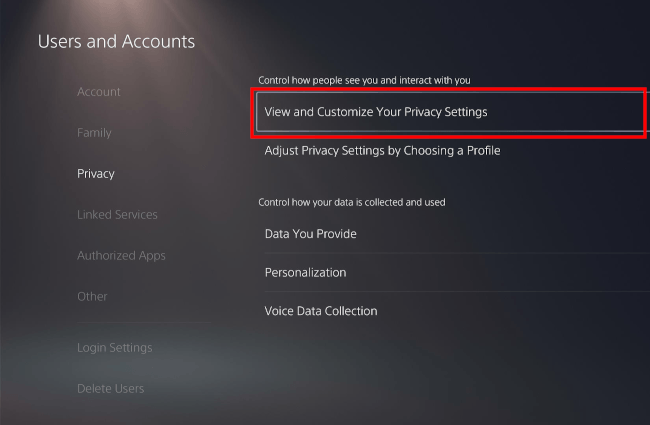
-
Click on Players you're blocking.
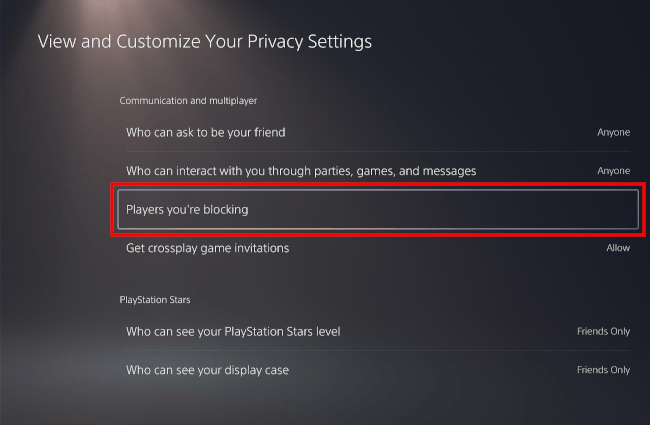
You will now see the players you're blocking.
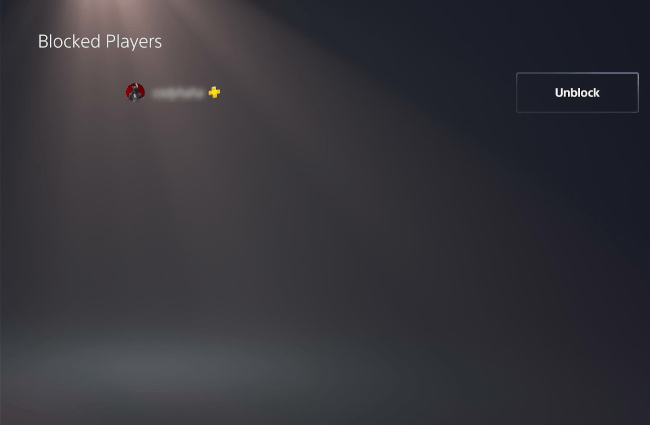
Related:
How to block and unblock someone on your PS5 (step by step)
References:
https://www.playstation.com/en-us/support/account/block-players-psn/