How to show all icons in the system tray on Windows 11
This step-by-step tutorial will show you how to show all icons in the system tray on Windows 11.
Summary
Right-click on the taskbar, click Taskbar settings, click Other system tray icons, and then enable the icons you want to show in the system tray.
How to show all icons in the system tray on Windows 11
- Right-click on the taskbar.
-
Click Taskbar settings.
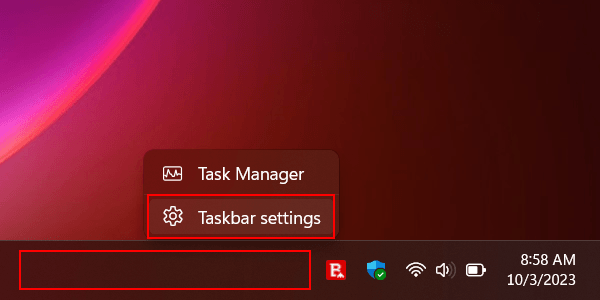
-
Click Other system tray icons.
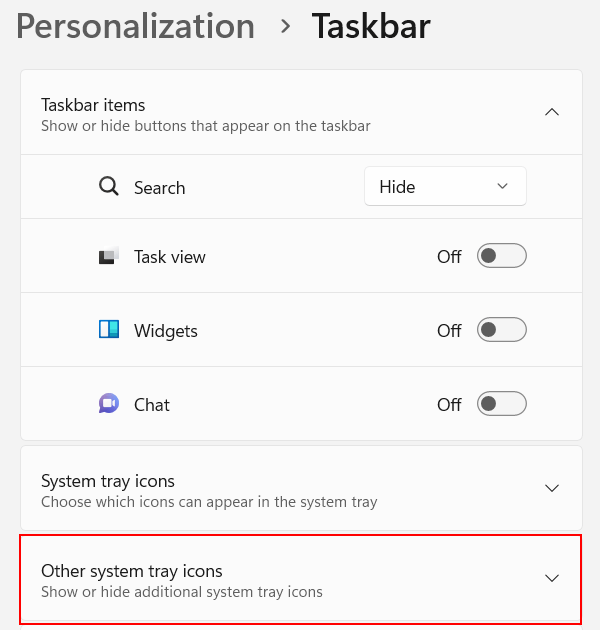
-
Turn on the toggles for the icons you always want to show in your Windows 11 system tray.
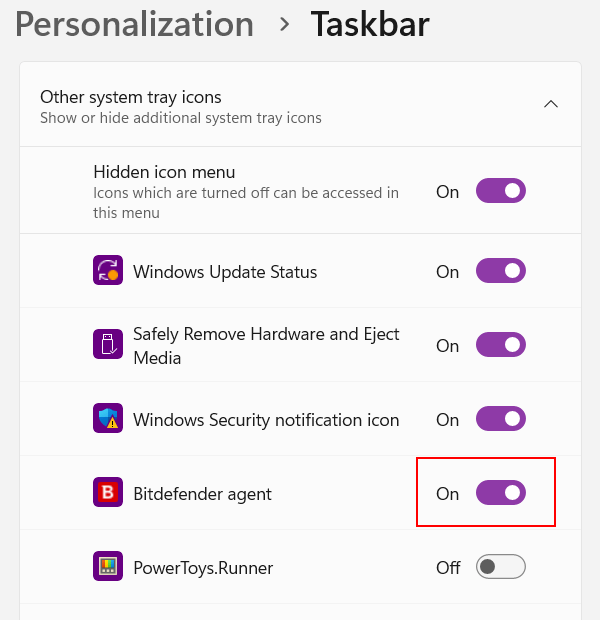
- Close the settings window when you're done.
Related: