How to remove DTS Audio Control Panel icon from system tray
This step-by-step tutorial will show you how to remove the DTS Audio Control Panel icon from the system tray in Windows 10.
How to remove DTS Audio Control Panel icon from system tray
- Right-click on the Windows start menu button or taskbar.
-
Click on Task Manager.
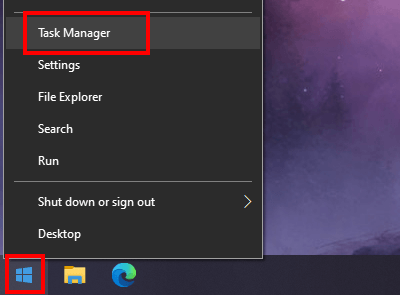
-
Click on the Startup tab.
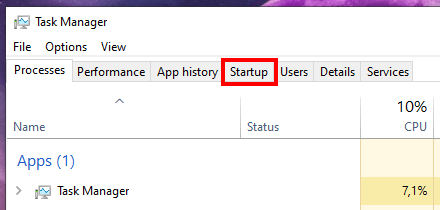
- Right-click on Realtek HD Audio Manager.
-
Click on Disable.
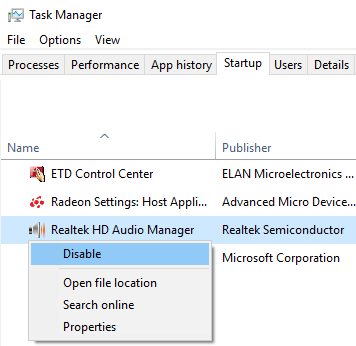
- Restart your PC.