How to open a JSON file on Windows 10 and 11 (step by step)
This step-by-step tutorial will show you how to open a JSON file on Windows 10 and 11.
You don't need an extra third-party program to open JSON files on Windows 10 and 11; you can use a program already installed in those operating systems.
JSON (JavaScript Object Notation) is an open standard file format and data interchange format that uses human-readable text to store and transmit data objects consisting of attribute–value pairs and arrays (or other serializable values).
How to open a JSON file on Windows 10 and 11
-
Open File Explorer.
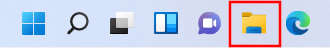
- In File Explorer, you go to the JSON file.
- Right-click on the JSON file.
-
Click on Open with. In some cases, you may need to hover over Open with and then click on Choose another app.
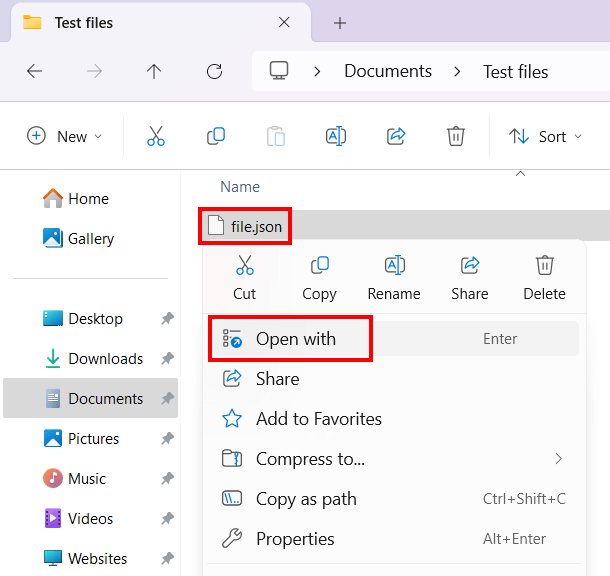
-
In the next window, you select on Notepad.
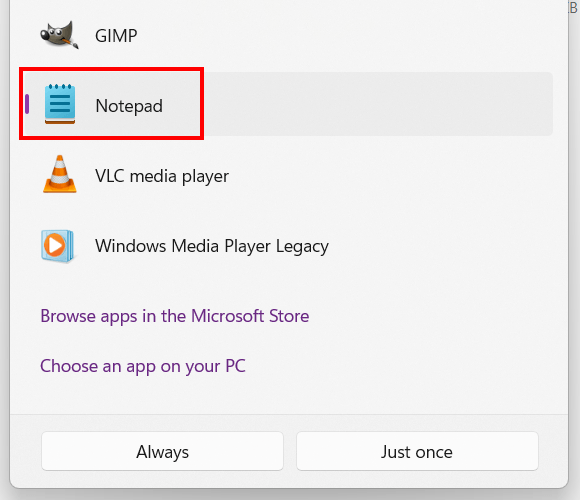
-
Click on Always.
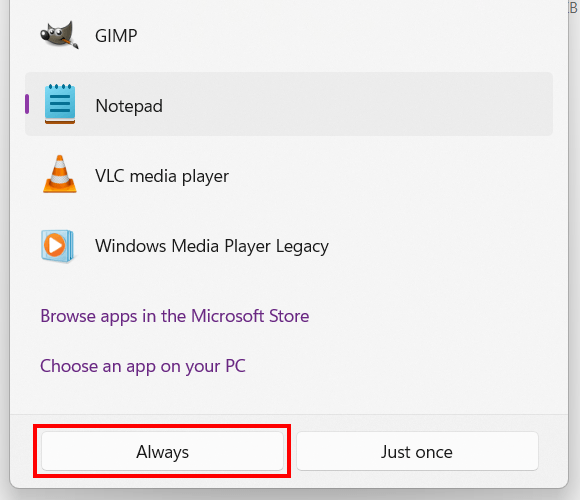
Notepad will now open the JSON file.
If you want a more advanced Notepad, then I recommend Notepad++.