How to mute the beep sound on your PS5 (step by step)
This step-by-step tutorial will show you how to turn off (mute) the beep sound on your PlayStation 5.
You hear a beep sound when you turn your PS5 on or off or put your PS5 in rest mode. Sony has recently created an update for the PlayStation 5 and added the option to mute the beep sound.
How to mute the beep sound on your PlayStation 5
-
Open settings.
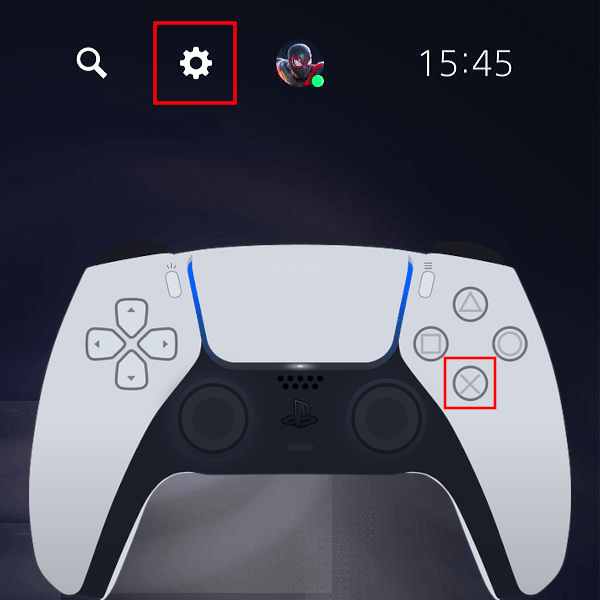
-
Open System.
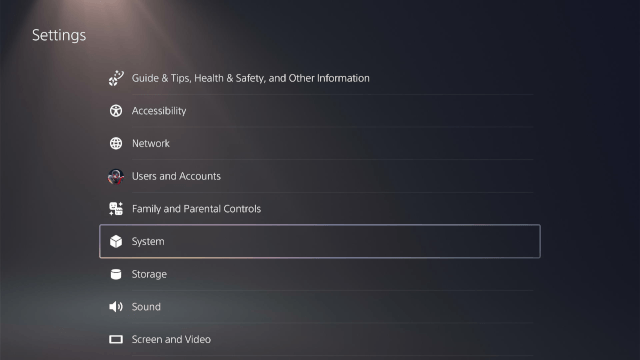
-
Select Beep and Light.
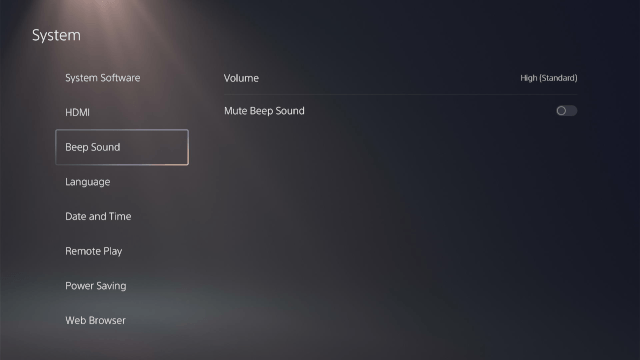
-
Select Mute Beep Sound.
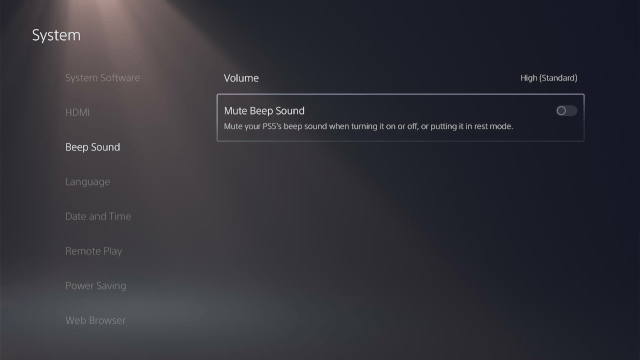
- Press the X button on your controller to turn this option on.
You will no longer hear the beep sound when you turn your PlayStation 5 on or off or put your PS5 in rest mode.
⛾ Buy me a coffeeRelated:
How to mute the microphone on your PS5 controller
References:
https://www.playstation.com/en-us/support/hardware/ps5-console-beep-sound/