How to keep your laptop on with the lid closed on Windows 11
This step-by-step tutorial will show you how to keep your laptop on with the lid closed on Windows 11.
Video ↓
Summary
Click the start menu button, type lid, click Change what closing the lid does, select Do nothing at When I close the lid, then click Save changes.
Change this setting to prevent your laptop from going into sleep mode when you close the lid.
This setting also allows you to use your laptop with an external monitor when the lid is closed without putting your PC to sleep.
How to keep your laptop on with the lid closed on Windows 11
-
Click on the Windows start menu button or search icon.
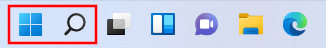
- Type lid.
-
Click on Change what closing the lid does.
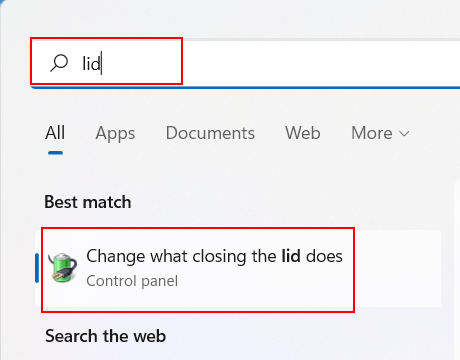
-
At When I close the lid, you select Do nothing.
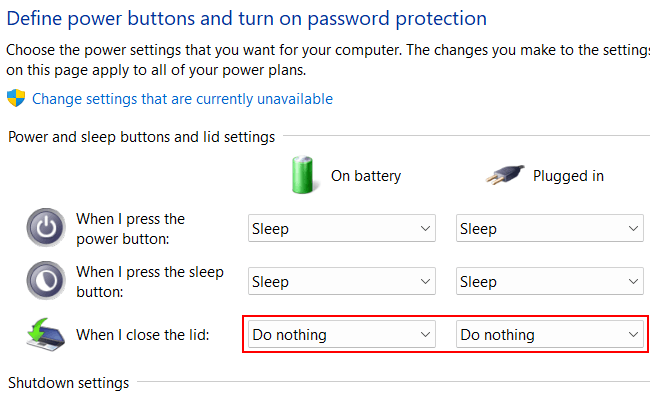
-
Click on Save changes at the bottom of the window.
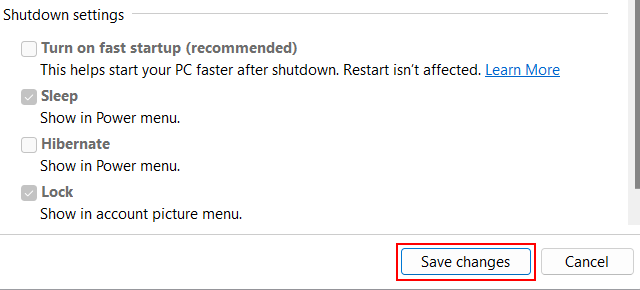
You can now close the lid of your laptop, and it will not go into sleep mode.
You can test it by plugging your laptop into a TV or external monitor and closing the lid.
Related:
How to stop Windows 11 from turning off your computer screen
References:
https://www.howtogeek.com/822524/how-to-keep-your-laptop-on-with-the-lid-closed-on-windows-11/
https://www.pcmag.com/how-to/how-to-run-your-laptop-with-the-lid-closed
https://www.cnet.com/tech/computing/how-to-keep-your-laptop-closed-and-use-a-monitor/