How to turn off a PS5 controller with or without a PS5
These step-by-step tutorials will show you how to turn off a PlayStation 5 controller with or without a PS5 console.
Once you're done gaming, it's a good idea to turn off your PS5 controller to save battery, make your controller last a bit longer, and avoid accidental button presses that could interrupt your viewing experience. Additionally, there's no need for the controller to stay on when switching to other activities like watching movies or streaming content on your PS5.
How to turn off a PS5 controller with the PS5 console
-
Press the PS button (PlayStation logo) on your controller.

-
Click Accessories.
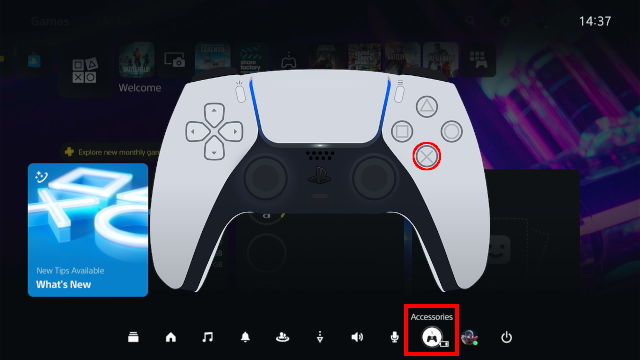
-
Click DualSense Wireless Controller.
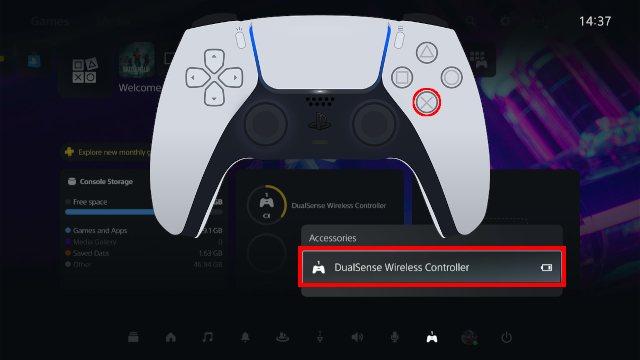
-
Click Turn Off.
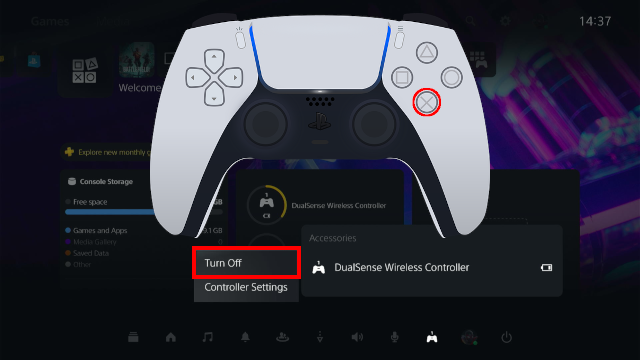
Your PS5 controller is now turned off.
How to turn off a PS5 controller without the PS5 console
To turn off your PS5 controller with the PlayStation 5 console, press and hold the PS button (PlayStation logo) on your controller for 10 to 15 seconds until the lights turn off.
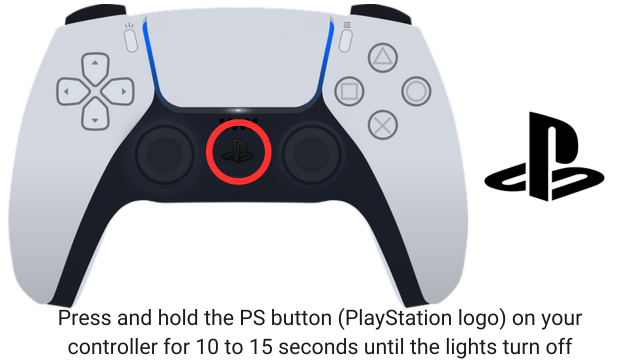
How to make the PS5 controller turn off automatically after inactivity
-
Go to settings.

-
Click System.
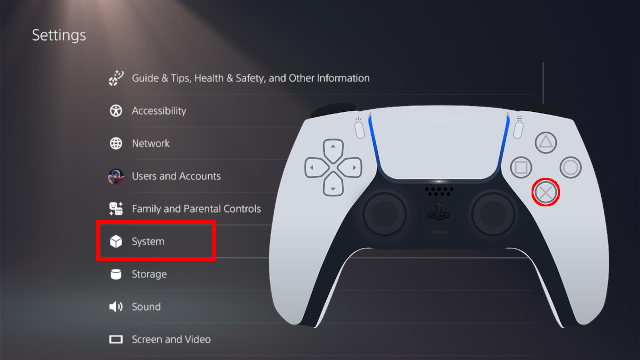
-
Select Power Saving.
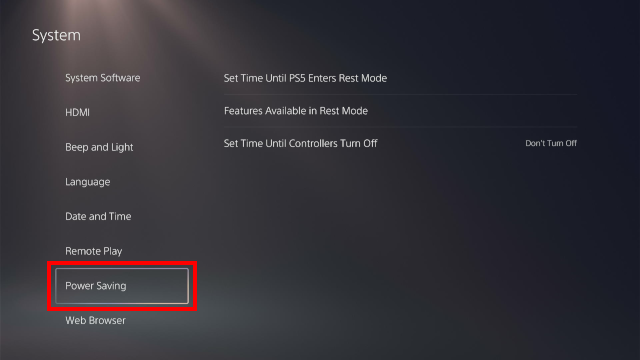
-
Click Set Time Until Controllers Turn Off.
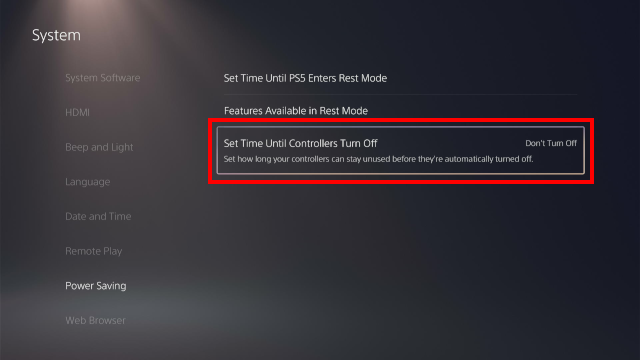
-
Select After 10 Minutes, After 30 Minutes, or After 60 Minutes.
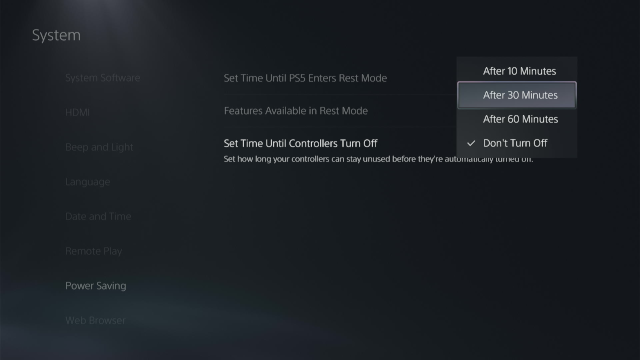
Your PS5 controller will now automatically turn off when not in use.
Related:
How to turn off your PS5 with your controller (step by step)
How to make the battery of your PS5 controller last longer
How to mute the microphone on your PS5 controller
References:
https://www.lifewire.com/turn-off-ps5-controller-7636634
https://beebom.com/how-turn-off-ps5-dualsense-controller/
https://www.slashgear.com/1668501/how-to-completely-turn-off-ps5-controller/
https://www.tomsguide.com/how-to/how-to-turn-off-ps5-controller