How to enable developer options on a Samsung phone or tablet
This step-by-step tutorial will show you how to enable developer options on a Samsung Galaxy phone or tablet.
How to enable developer options on a Samsung Galaxy phone or tablet
-
Open your phone's settings.
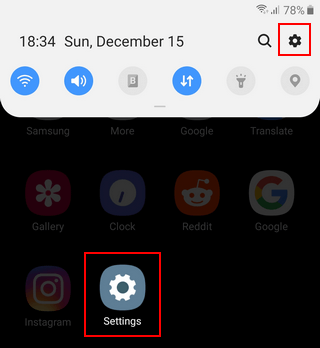
-
Tap on About phone.
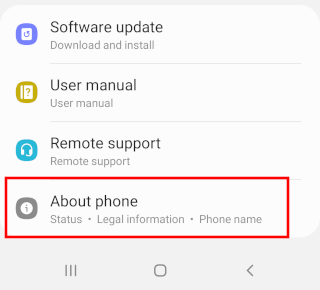
-
Tap on Software information.
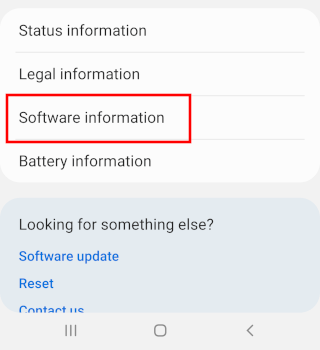
-
Tap 7 times on Build number.
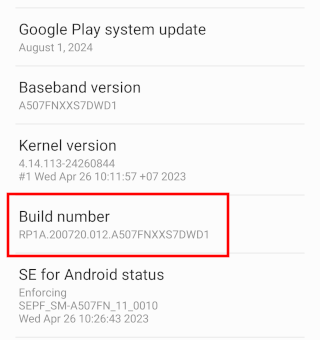
- You may need to enter your smartphone's pin code or password to continue.
Developer options are now enabled.
If you go back to settings, you will find 'Developer options' at the bottom of the screen.
References:
https://www.samsung.com/us/support/answer/ANS10003430/
https://www.samsung.com/ca/support/mobile-devices/galaxy-phone-developer-options/
https://www.androidauthority.com/enable-developer-options-569223/