How to download an image from Google Docs
This step-by-step tutorial will show you how to download an image from Google Docs.
How to download an image from Google Docs
- Open the document in Google Docs.
-
Click on File on the left of the top menu of Google Docs.
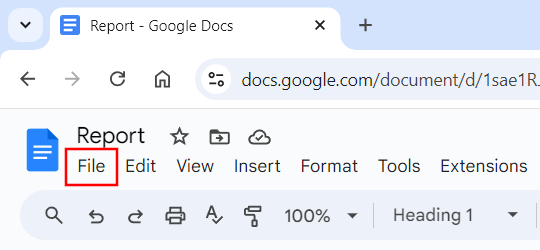
- Go to Download.
-
Click Web Page (html, zipped).
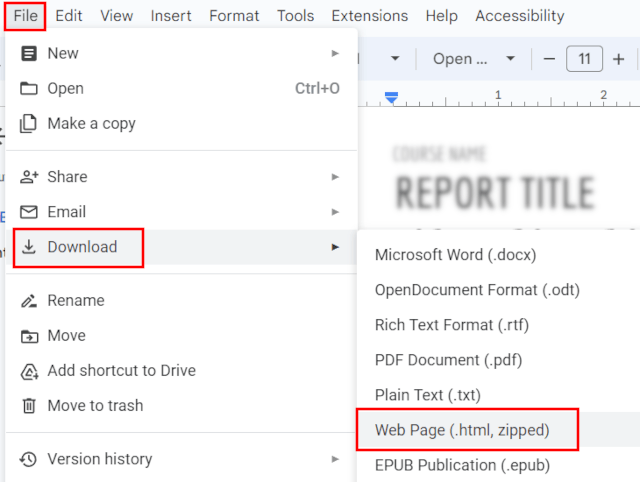
- Go to the downloaded ZIP file on your computer.
- Unzip the ZIP file.
- Open the images folder to find the image.
References:
https://www.theverge.com/23277254/how-to-download-an-image-from-a-google-doc-quick-fixes
https://www.geeksforgeeks.org/how-to-download-images-from-google-docs/