How to disable Entertainment Space on an Android tablet
This tutorial will show you how to disable Entertainment Space and remove it from the home screen on an Android tablet, such as the Lenovo Tab and Google Pixel.
Entertainment Space is a personalized home for your favorite movies, shows, videos, games and books. You can open Entertainment Space by swiping right on your home screen.
How to disable Entertainment Space on an Android tablet
-
Open your tablet's settings.
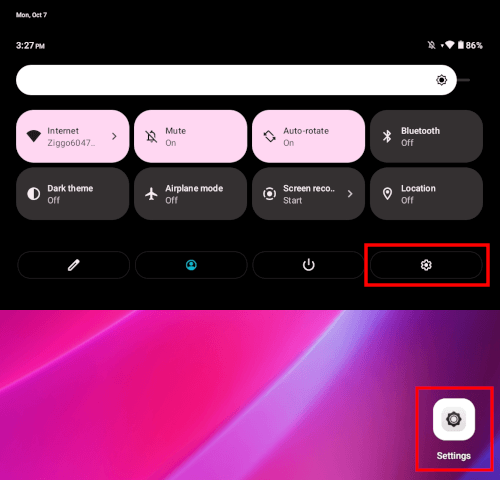
-
Open Apps.
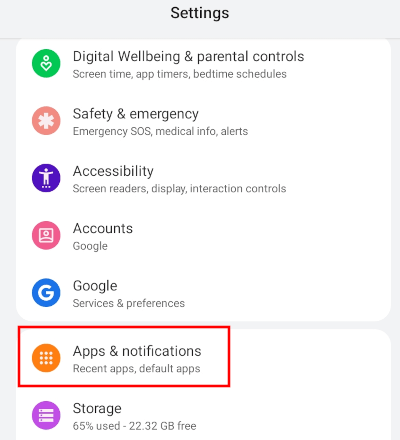
-
Tap on the Entertainment Space app.
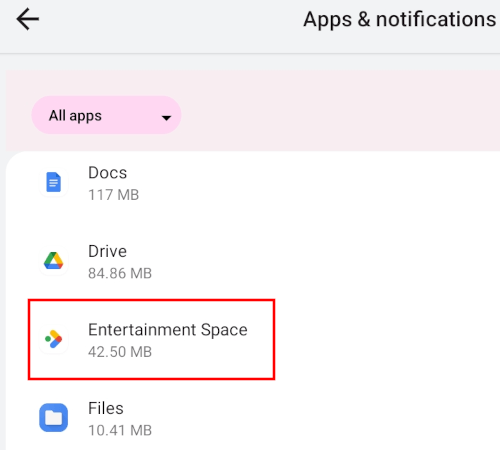
-
Tap on Disable.
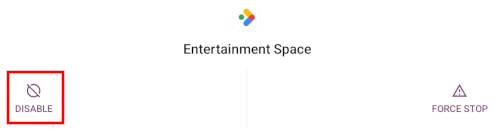
-
Tap on Disable app.
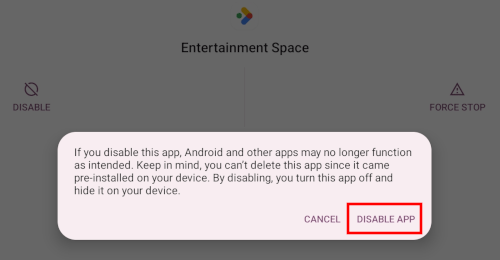
- The Entertainment Space app is now disabled. You can close the settings screen.
- To remove 'Entertainment Space' from the home screen, press and hold the home screen until a menu appears.
-
Tap on Home settings.
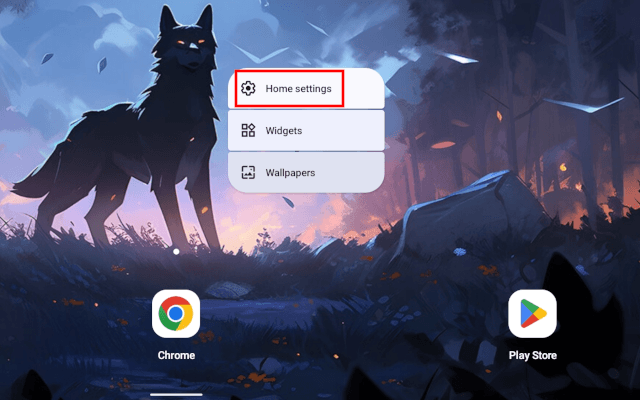
-
Tap on Entertainment Space or the toggle button next to it to disable it.
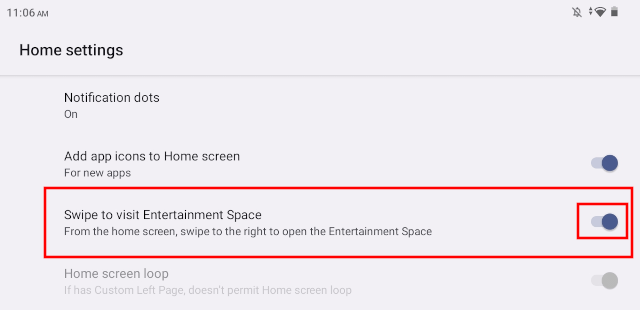
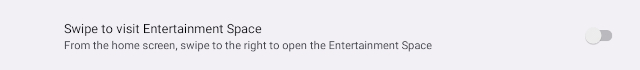
- Close the 'Home settings' screen.
Related:
How to disable Google Assistant on a Samsung phone or tablet