How to block someone on Gmail who hasn't emailed you
This step-by-step tutorial will show you how to block someone on Gmail who hasn't emailed you.
Video ↓
How to block someone on Gmail who hasn't emailed you
-
Click the settings button indicated by a gear icon in the upper right corner of Gmail.
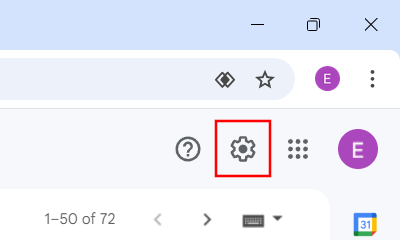
-
Click See all settings.
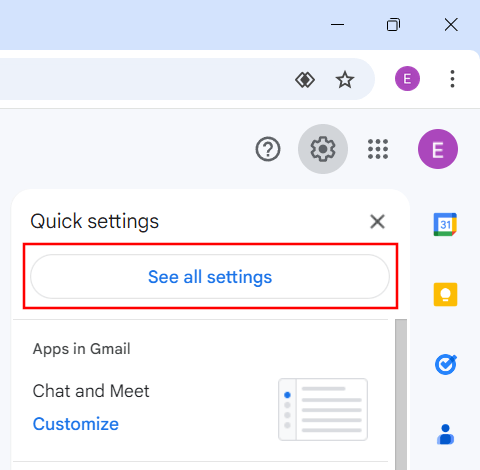
-
Click Filters and Blocked Addresses.
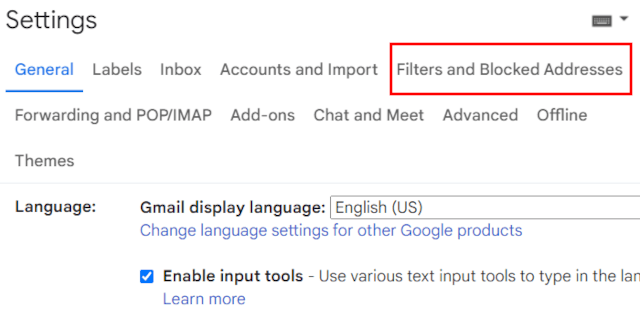
-
Click Create a new filter.
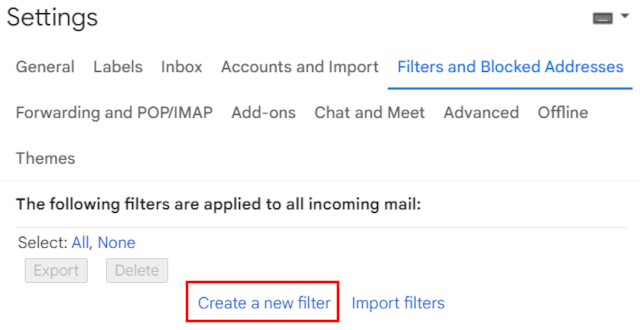
-
Enter the email address you want to block in the 'From' field.
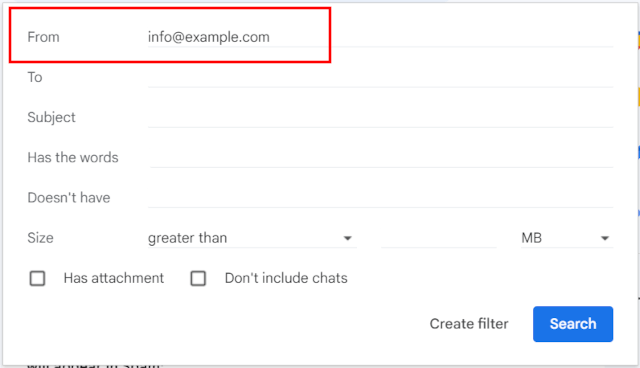
-
Click Create filter.
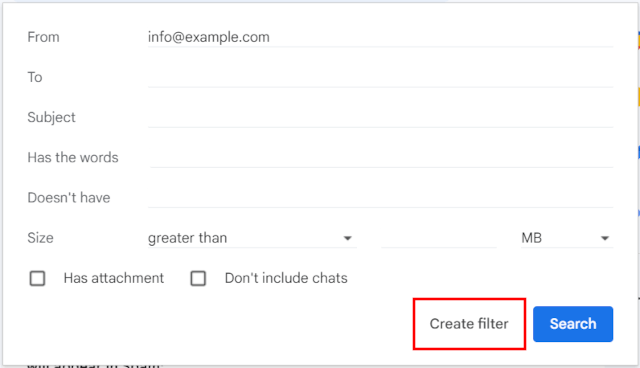
-
Check the Delete it option.
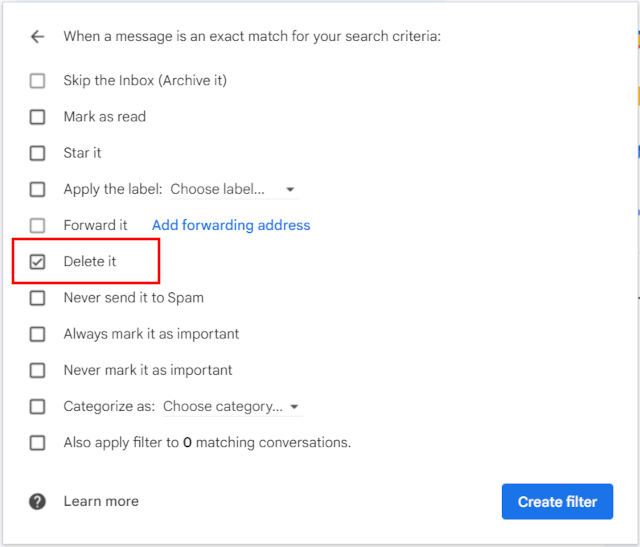
-
Click Create filter.
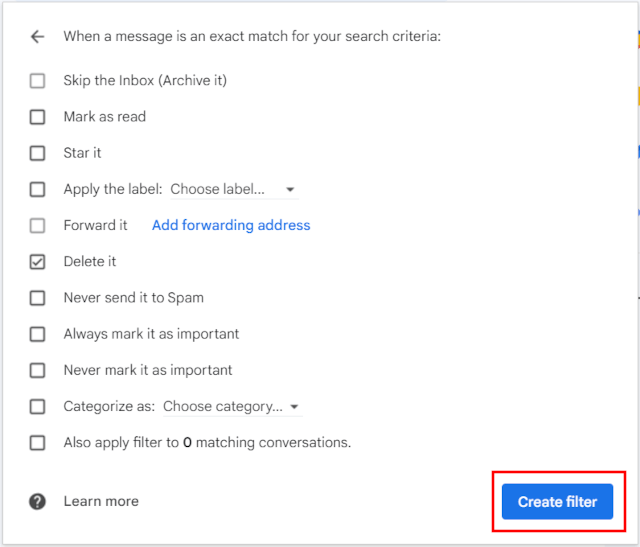
The email address is now blocked.