How to activate the built-in antivirus on a Samsung phone
This step-by-step tutorial will show you how to activate the built-in antivirus on a Samsung phone.
Device security is a malware (virus) scanner from McAfee that comes pre-installed on many Samsung smartphones.
How to activate the built-in antivirus on a Samsung phone
-
Open your phone's settings.
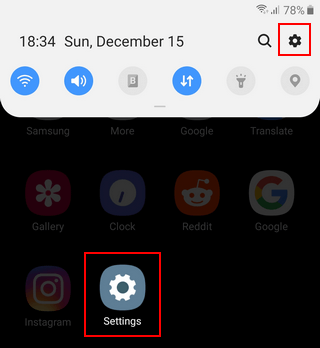
-
Open Device maintenance or Device care or Battery and device care.
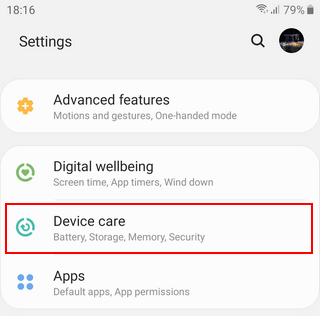
-
Tap on Device security or Security or Device protection.
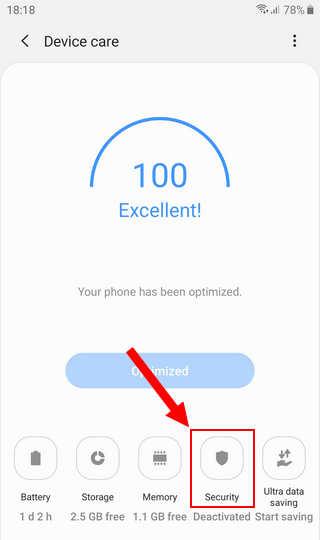
-
Tap on Activate or Turn on.
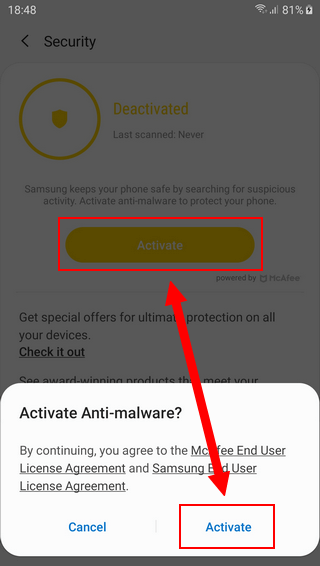
The antivirus is now activated.
Related:
How to disable device security on a Samsung phone or tablet
References:
https://www.samsung.com/ca/support/mobile-devices/galaxy-phone-malware-protection/
https://www.samsung.com/uk/support/mobile-devices/how-to-protect-your-galaxy-device-from-malware/