How to hide your online status on your PS5 (4 ways)
Want to appear offline on your PS5? This step-by-step tutorial will show you how to hide your online status on your PlayStation 5.
You can change your online status in a few different ways.
Method 1: Appear offline on the PS5 via login screen
-
On the login screen, press the options button on your controller.
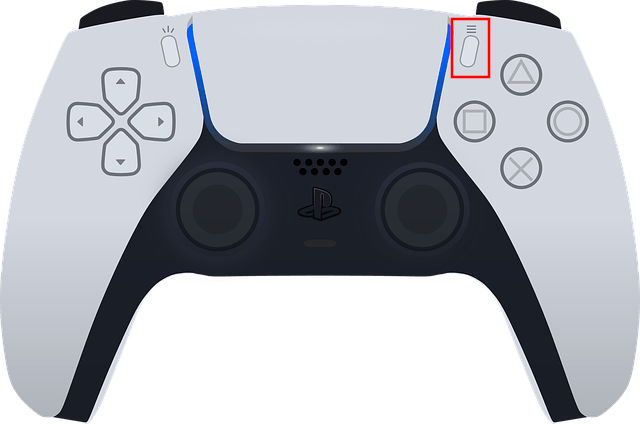
-
In the pop-up menu, you select Appear Offline.
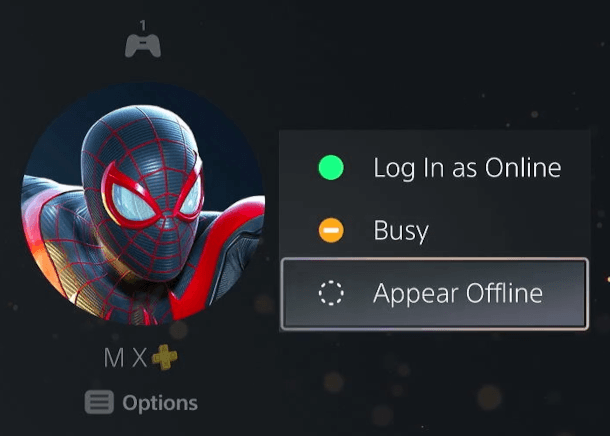
-
Press the X button on your controller.
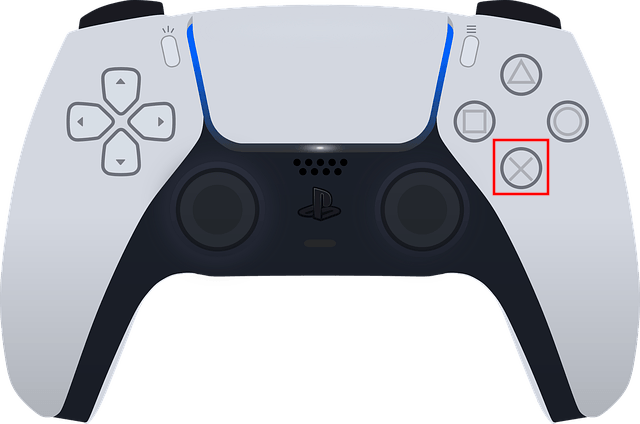
Your online status is now hidden.
Method 2: Appear offline on the PS5
-
Select your profile icon in the top right corner of your screen.
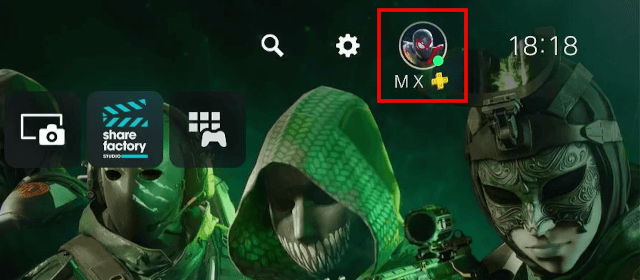
-
Press the X button on your controller.
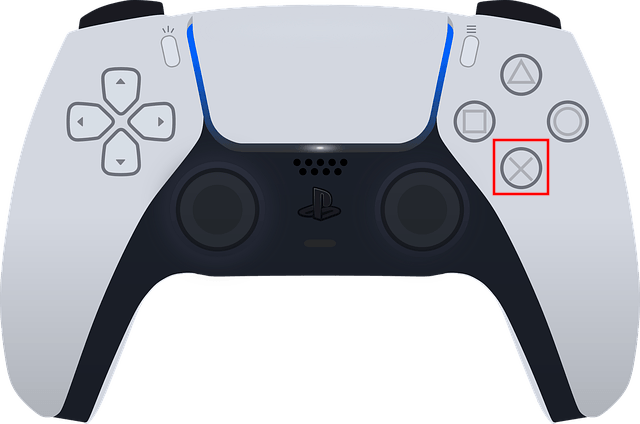
-
In the menu, you select Online Status.
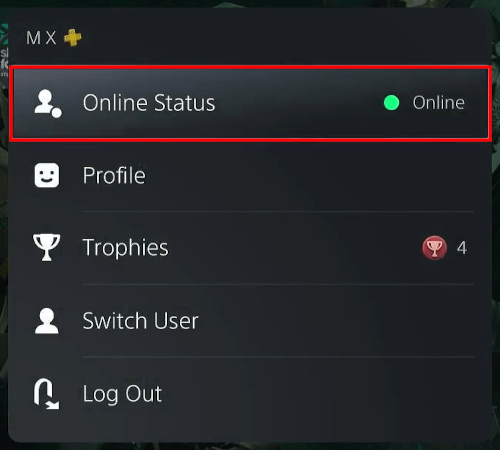
-
Press the X button on your controller.
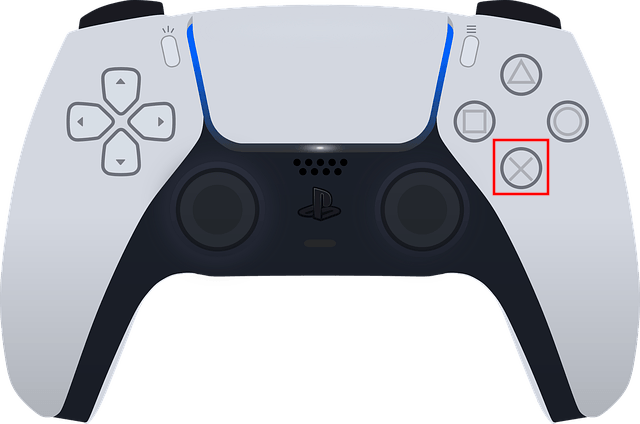
-
In the next menu, you select Appear Offline.
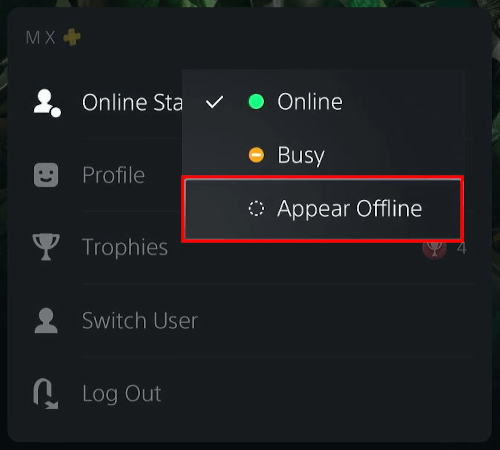
-
Press the X button on your controller.
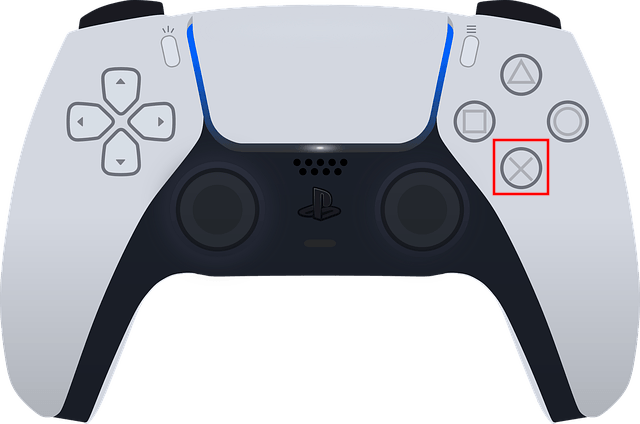
You will now appear offline on your PS5.
Method 3: Appear offline on the PS5
-
Press the PS button (PlayStation logo) on your controller.

-
In the menu that appears at the bottom of your screen, you select your profile icon.

-
Press the X button on your controller.
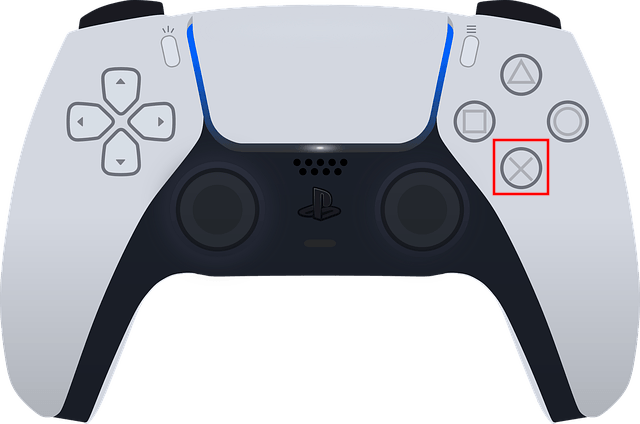
-
In the menu, you select Online Status.
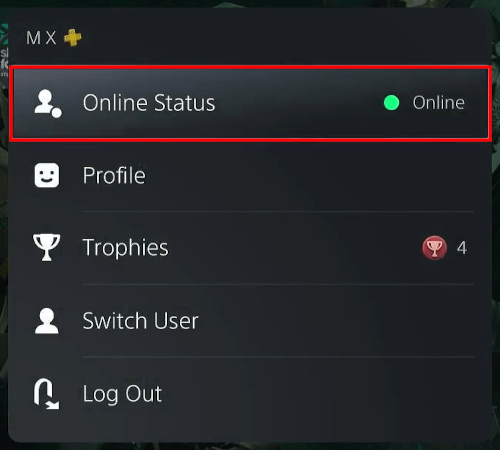
-
Press the X button on your controller.
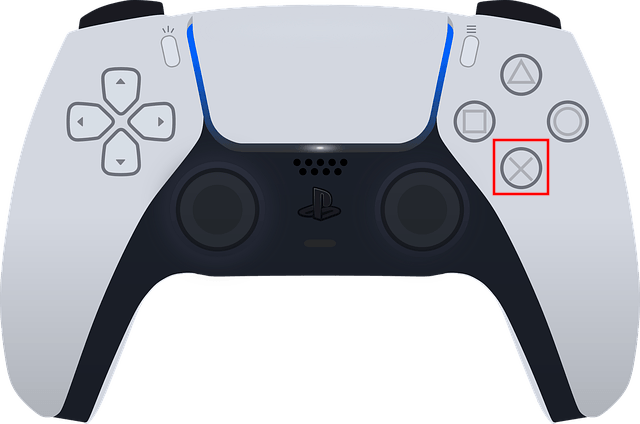
-
In the next menu, you select Appear Offline.
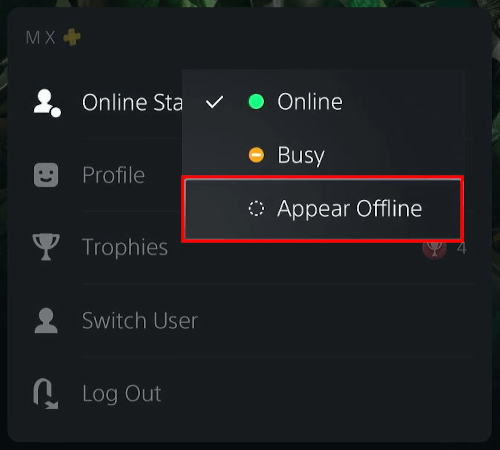
-
Press the X button on your controller.
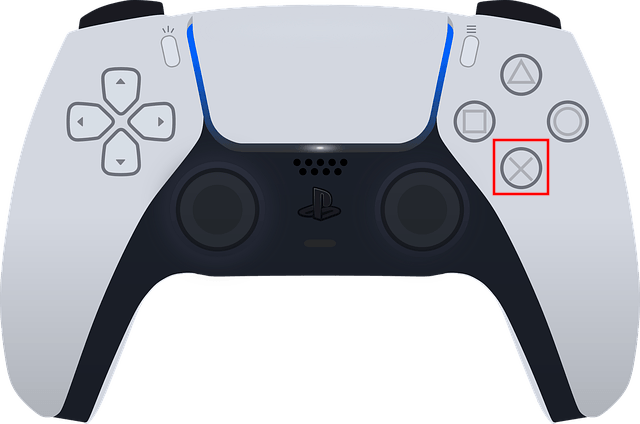
Your online status is now hidden.
Method 4: Appear offline on the PS5 using the PlayStation app
- Open the PlayStation App.
-
Tap on your profile icon.
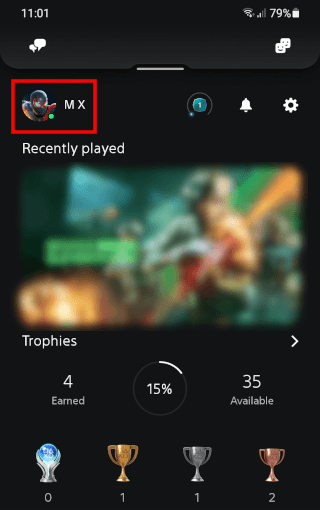
-
Tap on Online Status.
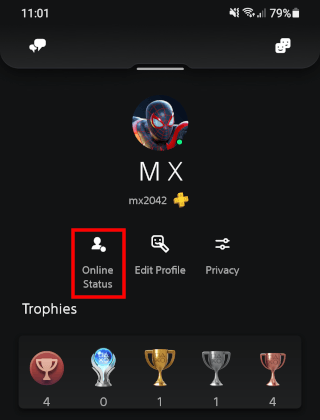
- Select Appear Offline.
-
Tap on Done.
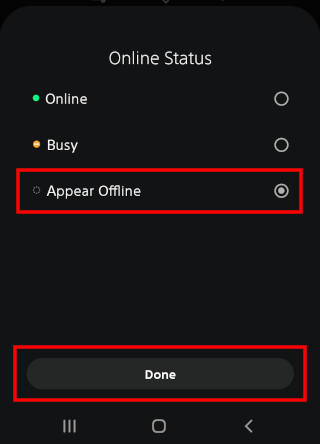
You will now appear offline on your PlayStation 5.
Related:
PS5 privacy settings (step-by-step guides)
How to appear offline on the PS5 before signing in
How to hide games on your PS5 (step by step)
How to hide your gaming history on your PS5 (step by step)
How to hide your friends list on your PS5 (step by step)
How to block and unblock someone on your PS5 (step by step)
How to block friend requests on your PS5 (step by step)
References:
https://www.playstation.com/en-us/support/account/change-online-status-psn/
https://www.digitaltrends.com/gaming/how-to-appear-offline-ps5/
https://www.makeuseof.com/tag/how-to-appear-offline-on-ps4-without-actually-being-offline/
https://www.howtogeek.com/745584/how-to-appear-offline-on-ps5/