How to hide your last seen and online status on WhatsApp Web
This step-by-step tutorial will show you how to hide your last seen and online status on WhatsApp Web (web.whatsapp.com).
The steps on this page work in all web browsers, such as Google Chrome, Microsoft Edge, Firefox, Opera, Brave, and all other browsers.
How to hide your last seen and online status on WhatsApp Web
- Open your web browser (e.g., Google Chrome).
- Visit https://web.whatsapp.com.
- Make sure you're logged into your WhatsApp account.
-
Click the settings button indicated by a gear icon in the bottom left corner of your browser's window.
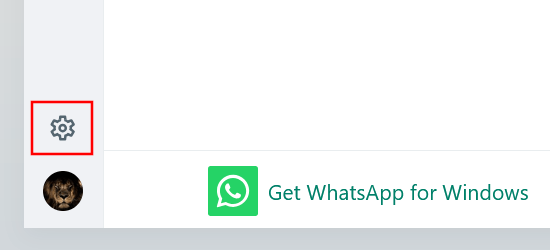
-
Click on Privacy.
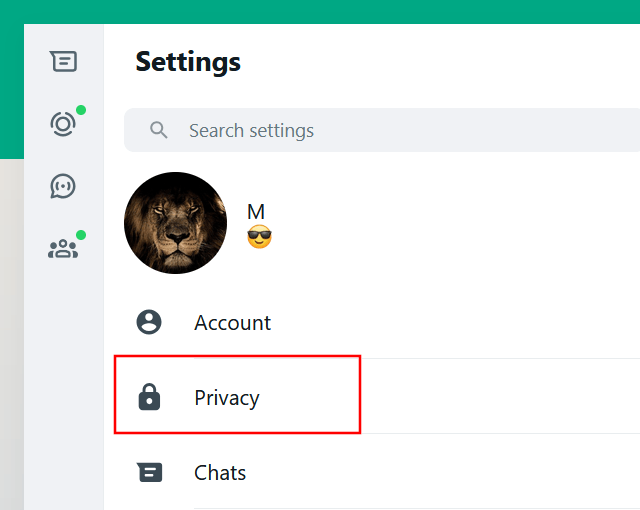
-
Click on Last seen and online.
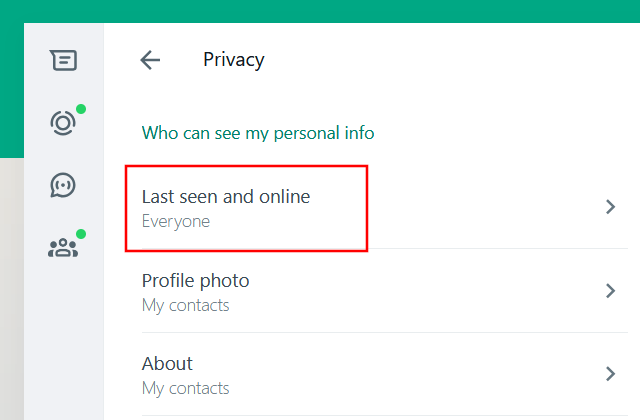
-
Under 'Who can see my last seen', you select Nobody.
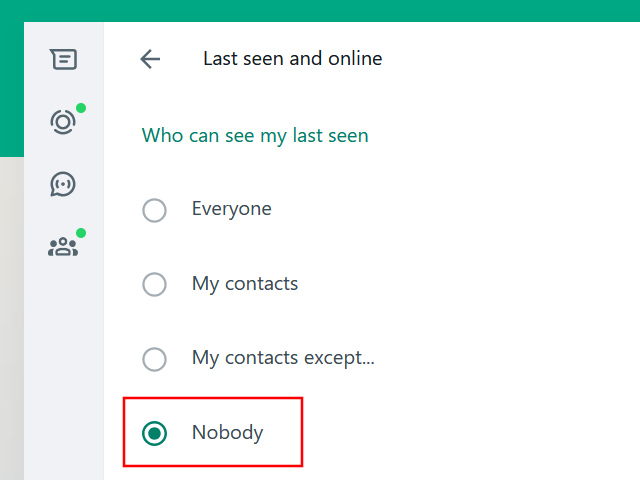
-
Under 'Who can see when I'm online', you select Same as last seen.
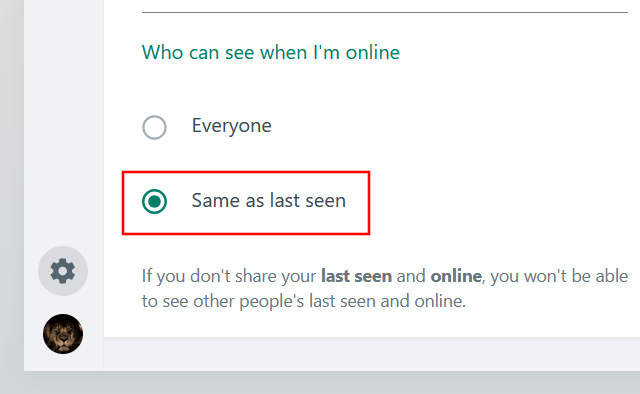
Your 'last seen' and 'online' statuses are now hidden on WhatsApp Web and also on your smartphone or tablet.
⛾ Buy me a coffeeRelated:
Enhance your privacy on WhatsApp with these settings
How to block someone on WhatsApp without opening their message
How to disable 'WhatsApp Web is currently active' notification
How to lock a WhatsApp chat on Android (step by step)
How to create a WhatsApp chat shortcut on your home screen
References: