How to find players on your PS5 you recently played with
This tutorial will show you how to find players on your PlayStation 5 you recently played with so you can message them, block them, or add them as friends.
Find players on your PlayStation 5 you recently played with
-
Press the PS button (PlayStation logo) on your controller.

-
A menu will appear at the bottom of your screen. In this menu, you click Game Base (select Game Base and press the X button).
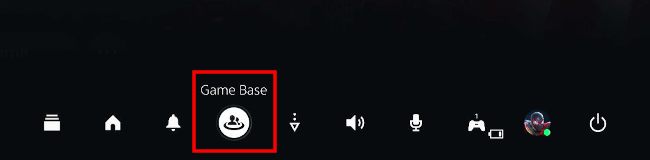
-
Click Search for Players.
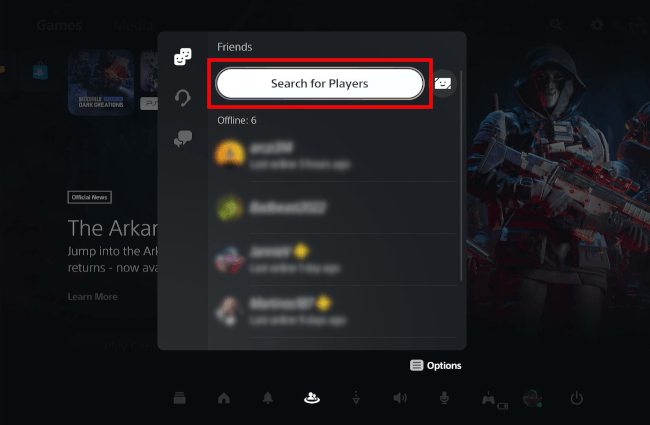
-
Now you'll see a list of players you recently played with. Scroll to the right and click View All to see more people you recently played with.
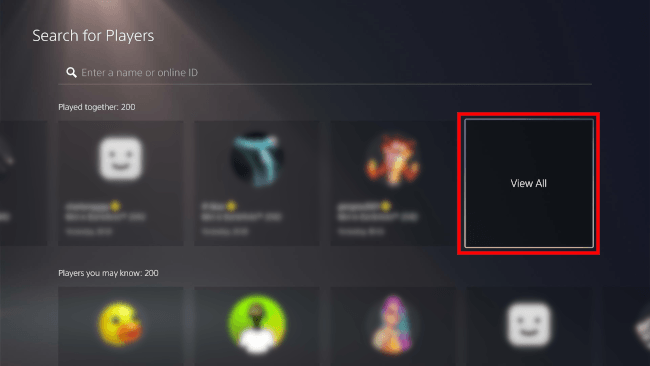
- To message or block the player or add them as friends, visit their profile.
-
To message the player, click the message button.
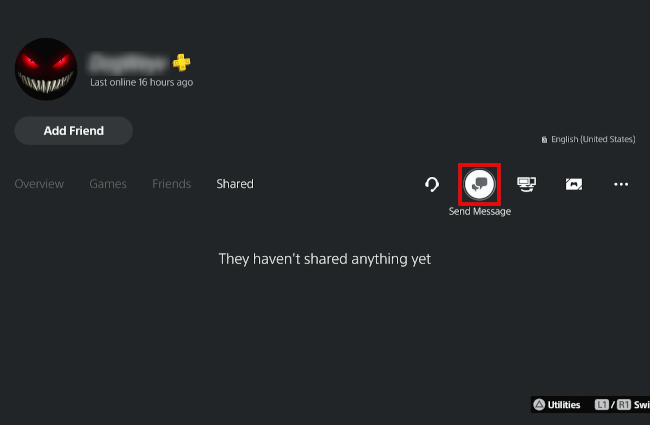
-
To add the player as friend, click the Add Friend button.
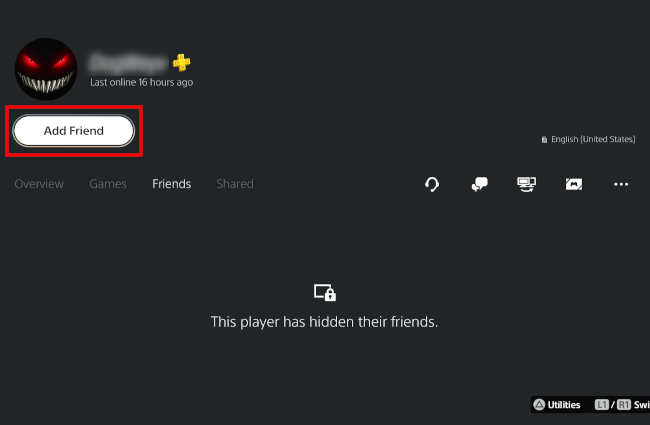
-
To block the player, click the ⋯ (More) button > Block > Block.
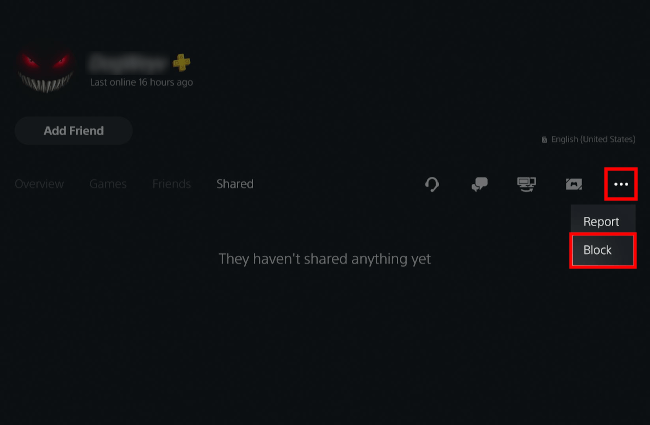
Related:
How to block and unblock someone on your PS5 (step by step)
References:
https://www.thegamer.com/how-to-find-recent-players-on-ps5-guide/