How to disable Samsung Free and remove it from the home screen
This step-by-step tutorial will show you how to disable the Samsung Free app and remove it from the home screen on your Samsung smartphone.
Disable Samsung Free and remove it from the home screen
-
Press and hold the home screen until options appear at the bottom of the screen.

-
Swipe to the right until you see the Samsung Free screen.
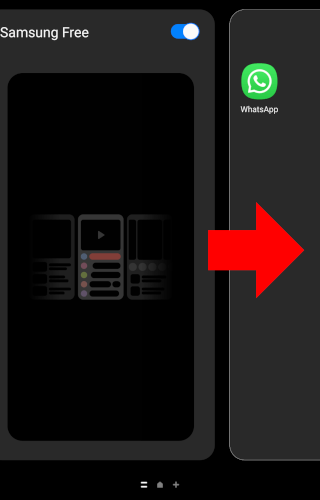
-
Tap on the toggle button in the top right corner of the Samsung Free screen to turn it off.
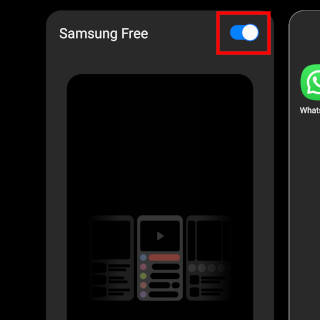
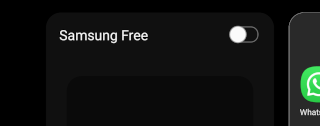
Samsung Free is now disabled and removed from the home screen.
Related:
How to disable Google Assistant on a Samsung phone or tablet
How to disable picture-in-picture on a Samsung phone
How to disable the Bixby button on a Samsung phone or tablet
How to disable 'WhatsApp Web is currently active' notification
References: