How to delete a user from your PS5 (step by step)
This step-by-step tutorial will show you how to delete a user profile and account from your PlayStation 5.
Video ↓
WARNING: If you delete a user, their saved data, screenshots, and video clips will also be deleted from your PS5.
Delete a user from your PS5
-
Open settings.
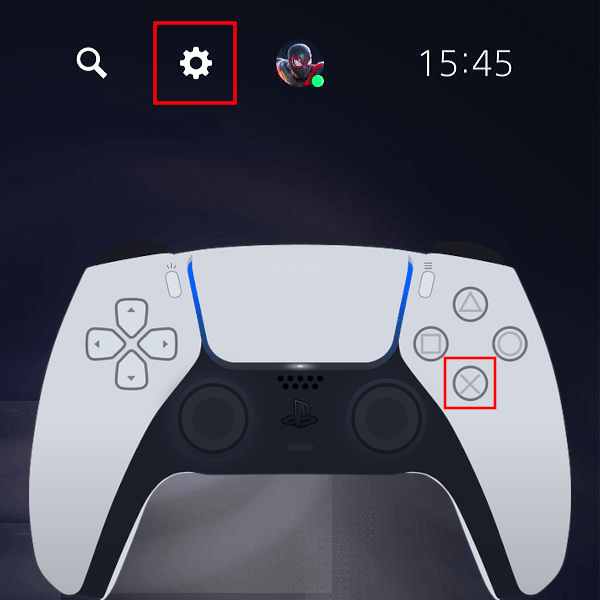
-
Open Users and Accounts.
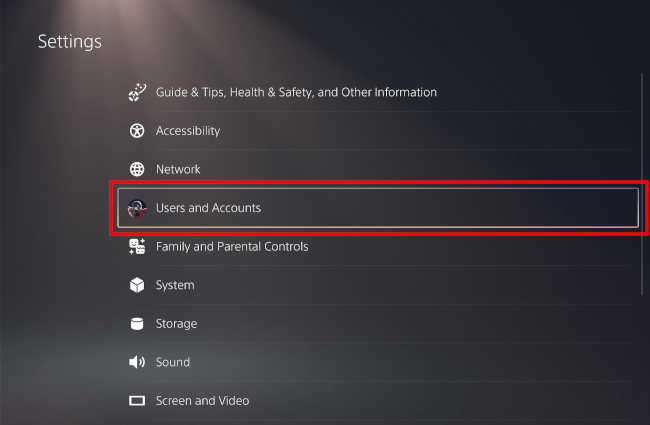
-
Select Delete Users.
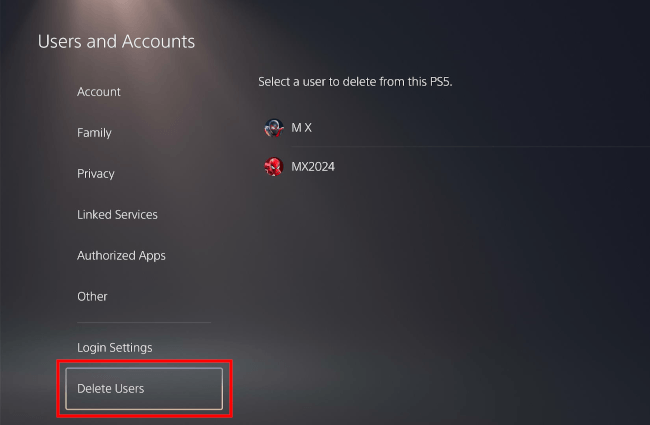
-
Select the user you want to delete.
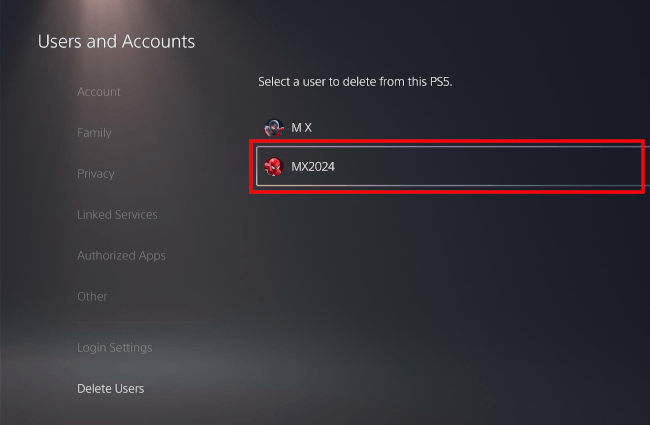
-
Press the X button on your controller.
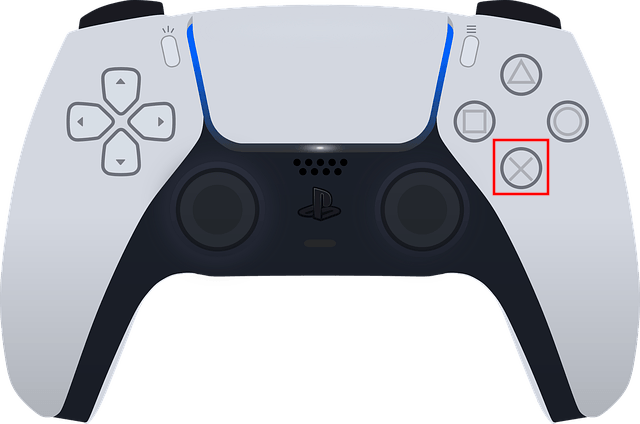
-
Select Yes.
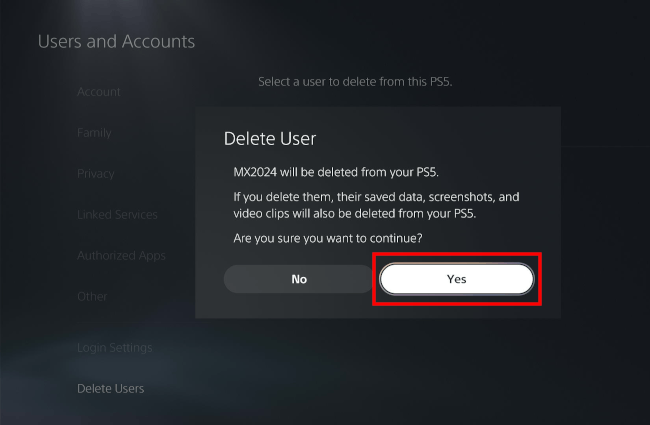
-
Press the X button on your controller.
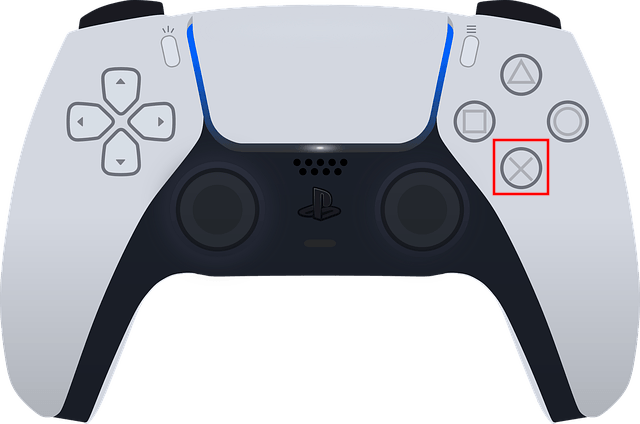
The user is now deleted from your PS5.
References:
https://www.makeuseof.com/how-to-delete-ps5-user-accounts/
https://www.howtogeek.com/everything-you-need-to-know-about-ps5-user-accounts/