How to convert SRT subtitles to SUB and IDX subtitles
This step-by-step tutorial will show you how to convert SRT subtitles to SUB and IDX subtitles in Windows 10 and 11.
SRT (.srt) short for SubRipText is a commonly used text-based subtitle format that contains formatted lines of plain text in groups separated by a blank line.
SUB (.sub) short for VobSub is an image-based subtitle format that contains images extracted from a DVD and IDX (.idx) contains the additional information that belongs to the SUB subtitle format.
We'll be using a free small portable program called AVIAddXSubs for converting SRT subtitles to SUB and IDX subtitles. You don't need to install the program on your PC.
How to convert SRT subtitles to SUB and IDX subtitles
- Click here to download AVIAddXSubs.
-
Unzip the downloaded AVIAddXSubs.zip file.
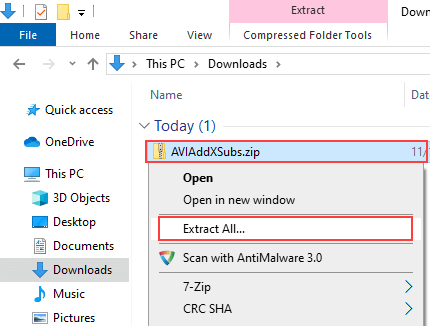
- Open the AVIAddXSubs folder.
-
Double-click on AVIAddXSubs.exe to open it.
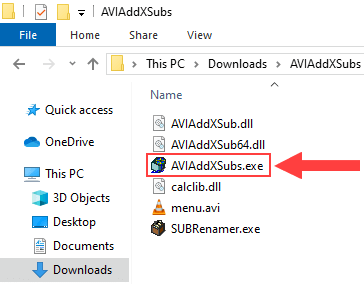
- Click on Configuration 1 at the top of AVIAddXSubs.
-
Check the Idx/Sub (avi,mkv,mp4) option.
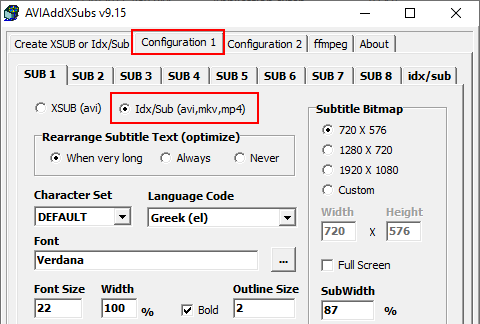
- Click on Create XSUB or Idx/Sub at the top.
-
At File Name(s) (.avi or .srt or .idx) Or Folder(s)..., you click on the [...] button.
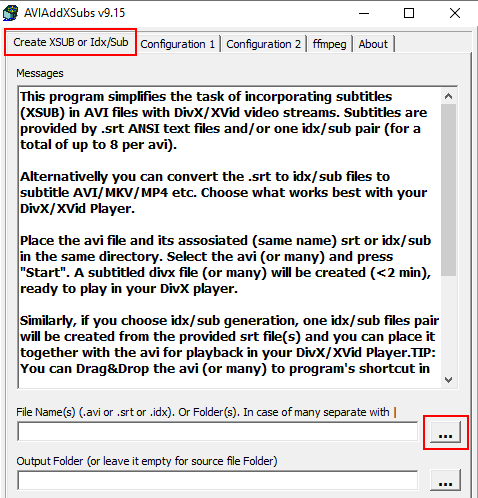
- In the next window, you go to the location on your computer where the .srt subtitle file is.
-
Click on the AVI Files (*.avi) selection menu button and select SRT Files (*.srt).
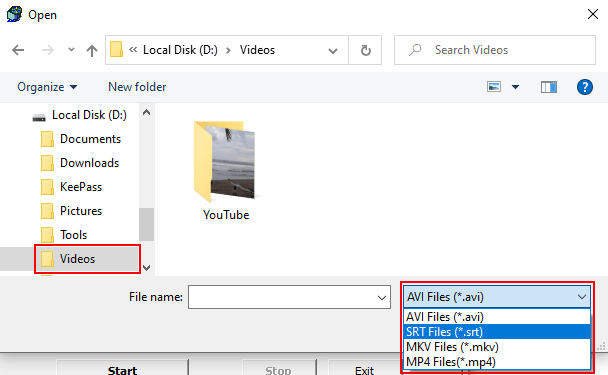
- Select the SRT file.
-
Click on Open.
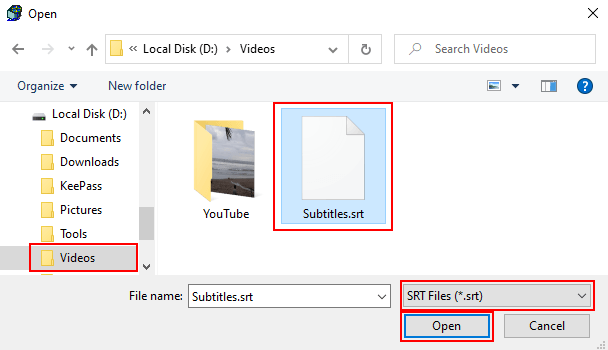
- Click on Start at the bottom of the window.
AVIAddXSubs will now convert your SRT subtitle file to SUB and IDX subtitle files.
AVIAddXSubs will save the new subtitle files in the same folder as the SRT subtitle file.