How to close games and apps on your PS5 (2 ways)
This step-by-step tutorial will show you how to close games and apps on your PlayStation 5.
The PlayStation 5 allows you to run a game and a media app at the same time. You can switch between gaming and watching Netflix, Disney +, or something else. However, having too many things running in the background can affect performance. Below are two methods for closing a game or app on the PS5.
How to close a game or app on your PlayStation 5 method 1
-
Press the PS button (PlayStation logo) on your controller.

-
In the menu that appears at the bottom of your screen, you select Switcher.
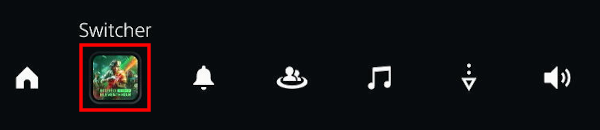
-
Press the X button on your controller.
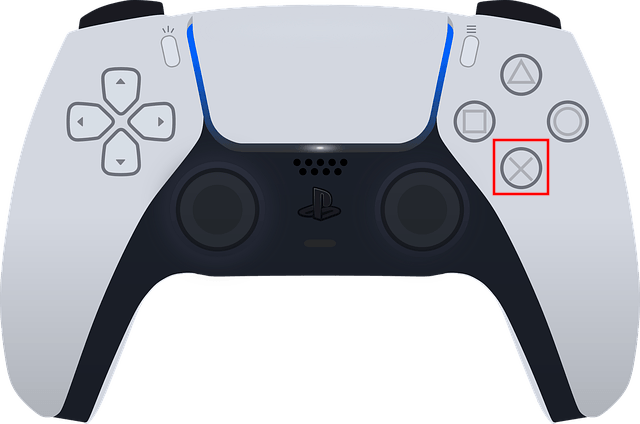
-
In the 'Switcher' menu, you select the game or app you want to close.
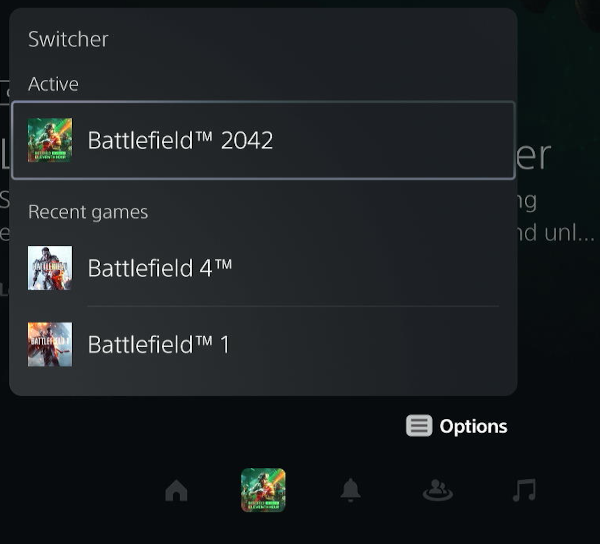
-
Press the X button on your controller.
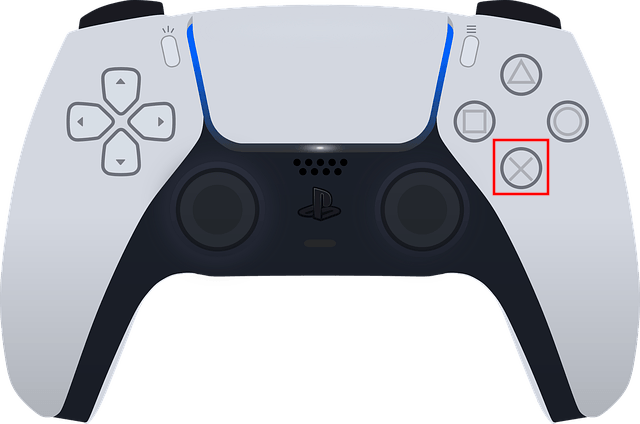
-
Select Close Game or Close App.
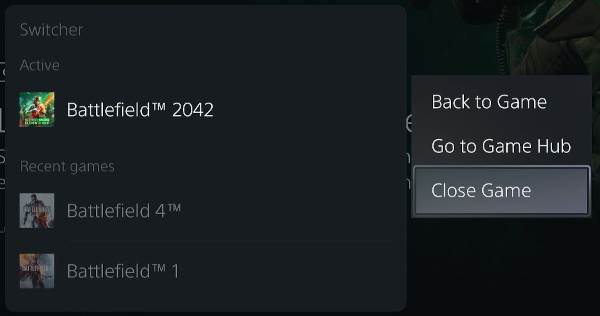
-
Press the X button on your controller.
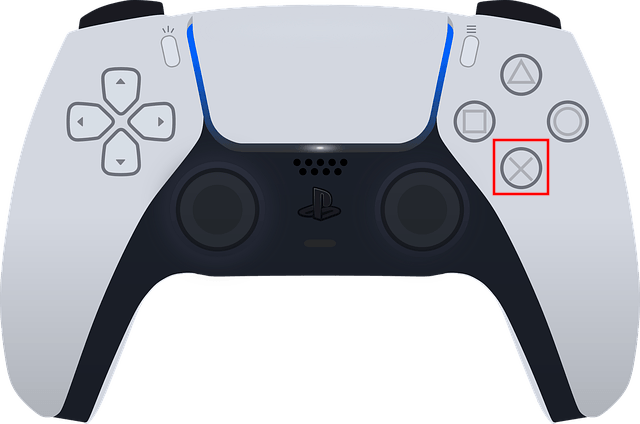
Your PlayStation 5 will now close the game or app.
How to close a game or app on your PlayStation 5 method 2
-
Press and hold the PS button (PlayStation logo) on your controller until the home screen appears.

-
In the main top menu, you select the game or app.
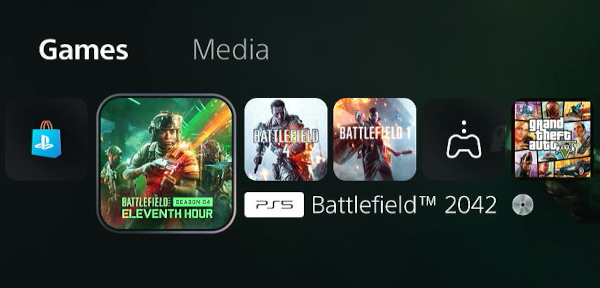
-
Press the options button on your controller.
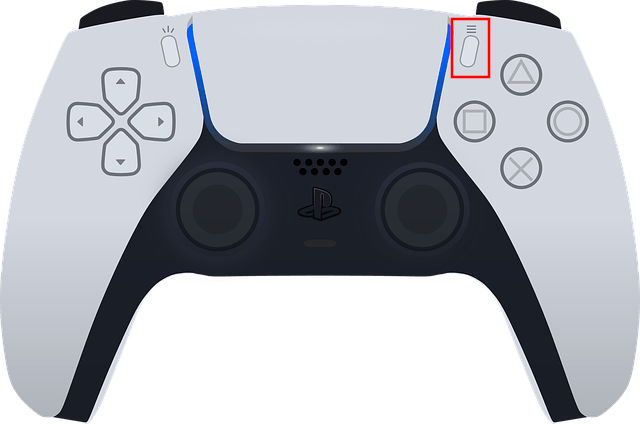
-
Select Close Game or Close App.
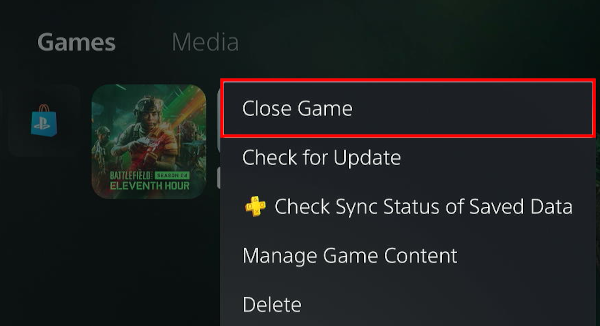
-
Press the X button on your controller.
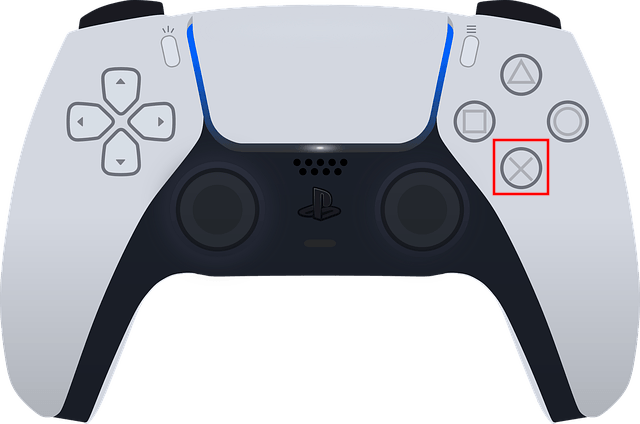
Your PlayStation 5 will now close the game or app.
Related:
How to delete games and apps on your PS5 (step by step)
How to hide games on your PS5 (step by step)
References: