How to change screenshot format JPG to PNG on a Samsung phone
This step-by-step tutorial will show you how to change the screenshot image format from JPG to PNG on a Samsung phone.
By default, screenshots are saved as JPG images on your Samsung phone, but you can make your Samsung smartphone save screenshots as PNG images in a few simple steps.
How to save screenshots as PNG on a Samsung phone
-
Open your phone's settings.
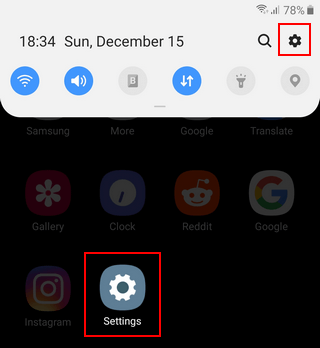
-
Tap on Advanced features.
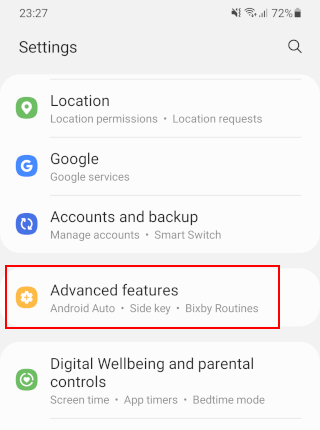
-
Tap on Screenshots and screen recorder.
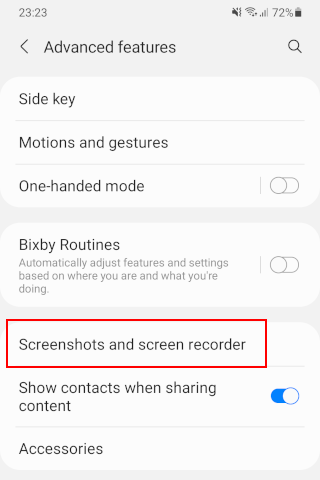
-
Tap on Screenshot format.
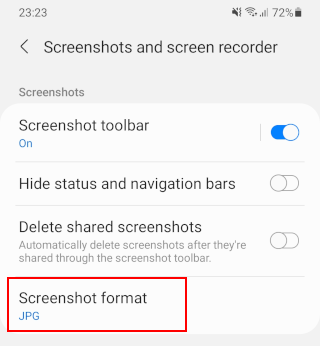
-
Select PNG.
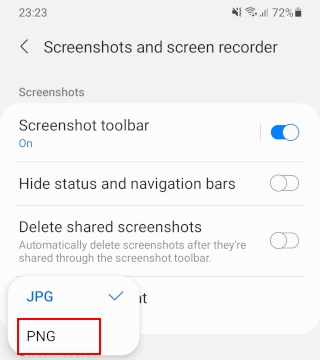
You've now changed the screenshot format on your Samsung smartphone.
References:
https://www.androidpolice.com/2020/04/19/how-to-save-screenshots-as-png-on-samsung-galaxy-phones/
https://www.digitalcitizen.life/change-screenshots-file-android-png-jpg/
https://thedroidguy.com/change-the-galaxy-s21-screenshot-format-jpg-or-png-1148642