How to block and unblock someone on your PS5 (step by step)
This step-by-step tutorial will show you how to block and unblock someone on your PlayStation 5.
How to block a player on the PS5
-
Press the PS button (PlayStation logo) on your controller.

-
A menu will appear at the bottom of your screen. In this menu, you click on Game Base (select and press X).
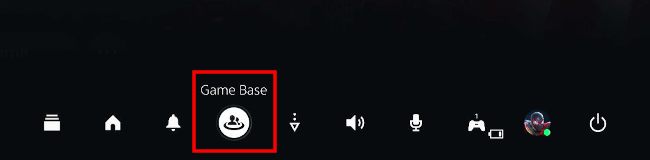
-
Go to the profile of the player you want to block. You can click the Search for Players button in Game Base to search for the player you want to block.
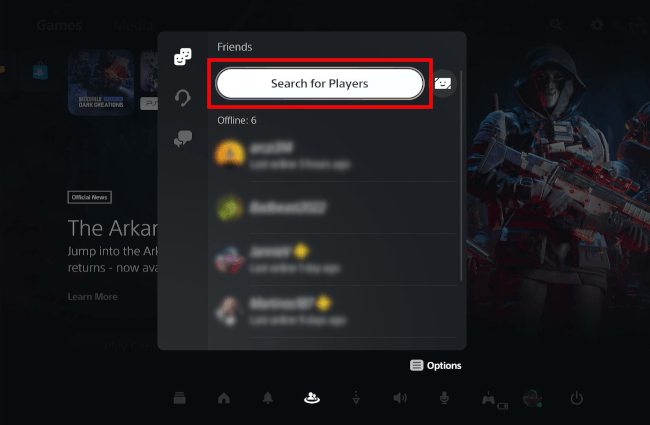
-
Click the ⋯ more options button indicated with three dots.
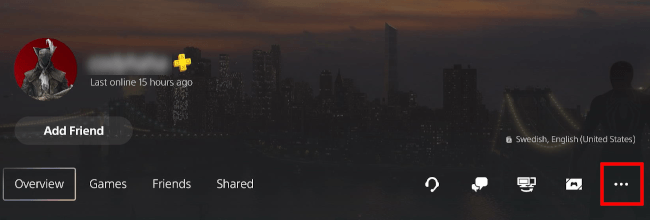
-
Click Block.
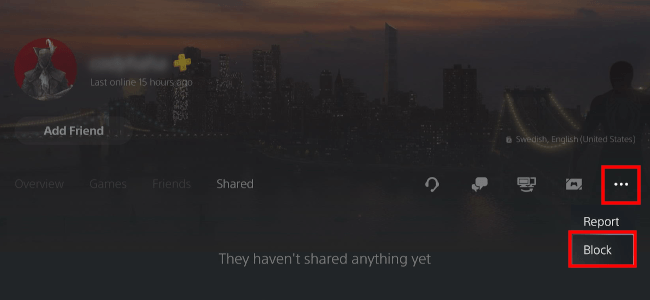
-
Click Block.
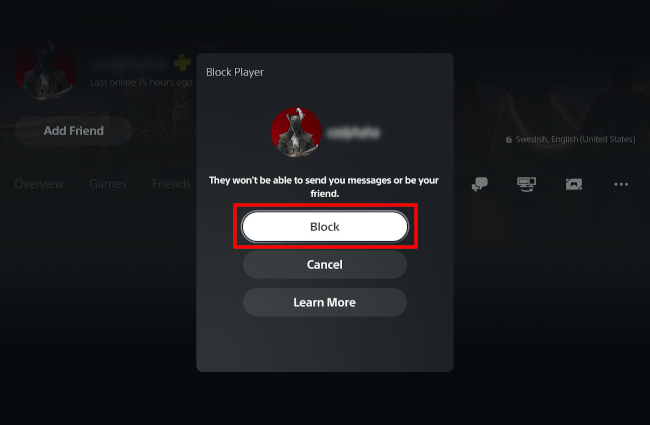
The player is now blocked.
How to unblock a player on the PS5
-
Open settings by selecting the settings (gear) icon in the upper right corner of your screen and pressing the (X) button on your controller.
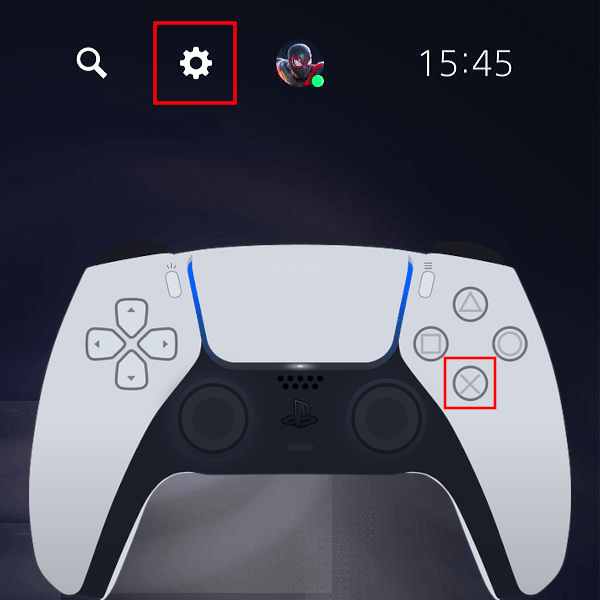
-
Open Users and Accounts.
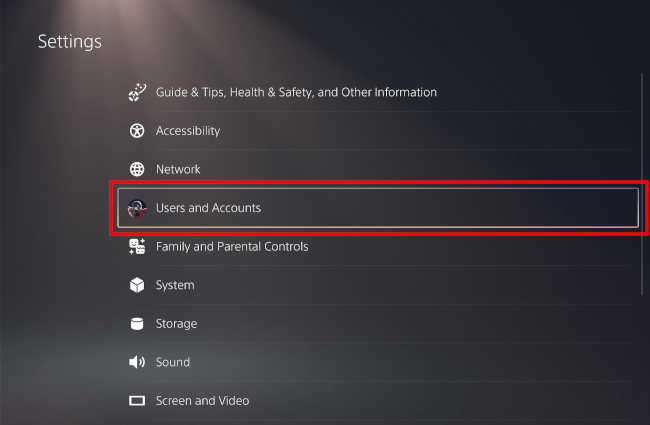
-
Select Privacy.
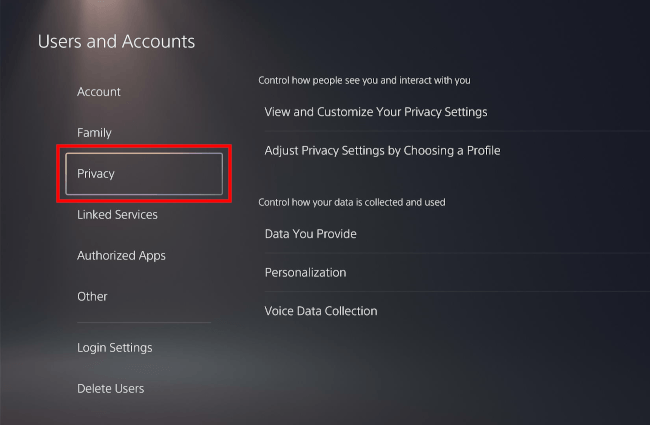
-
Open View and Customize Your Privacy Settings.
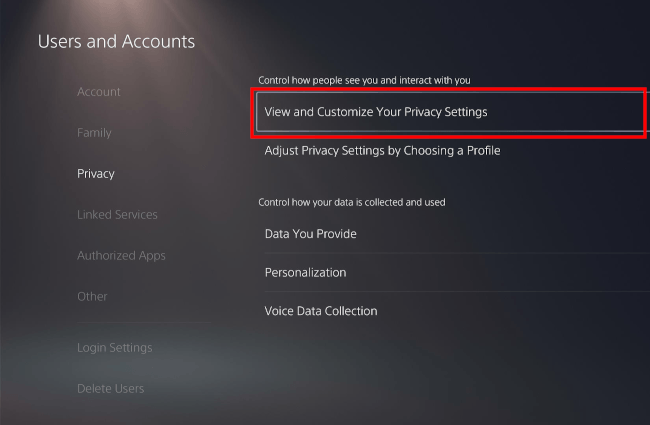
-
Click Players you're blocking.
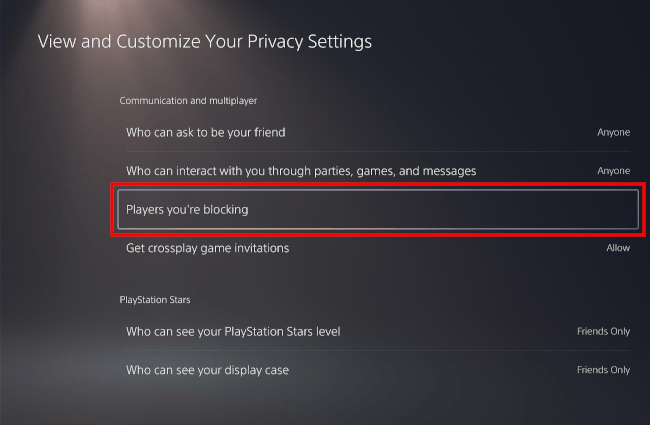
-
You will now see the players you're blocking. Click Unblock next to the player you want to unblock.
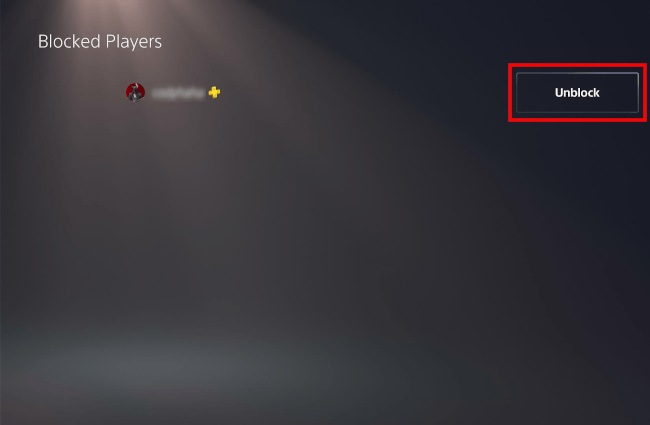
The player is now unblocked.
Related:
PS5 privacy settings (step-by-step guides)
How to view blocked players on your PS5 (step by step)
How to block friend requests on your PS5 (step by step)
How to hide your online status on your PS5 (4 ways)
How to hide games on your PS5 (step by step)
How to hide your gaming history on your PS5 (step by step)
How to hide your friends list on your PS5 (step by step)
References:
https://www.playstation.com/en-us/support/account/block-players-psn/