AOMEI Backupper cannot find the system partition (solution)
This step-by-step tutorial will show you what to do when AOMEI Backupper cannot find the system partition when creating a system image backup on Windows 10 or 11.
You can try the solution on this page if you want to create a system image backup with AOMEI Backupper but get the following error message: The program did not find the system partition. Please reboot the system and try again.
AOMEI Backupper cannot find the system partition (solution)
-
Open Windows Security by clicking the small shield icon located in the system tray.
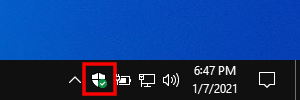
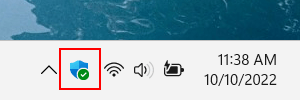
-
Click Device security.
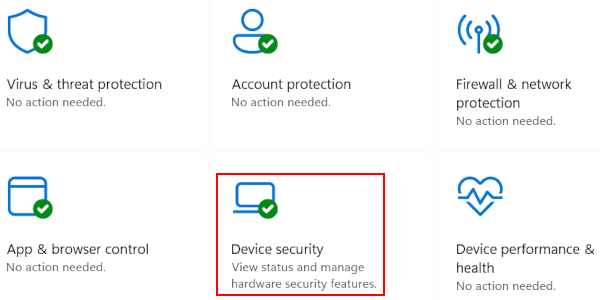
-
Click Core isolation details.
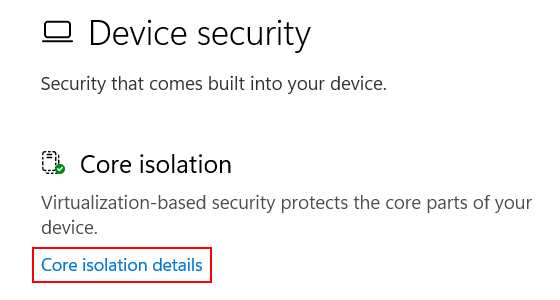
-
Turn off Memory integrity.
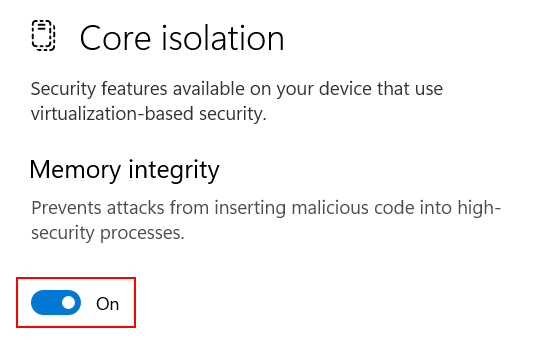
- Restart your PC.
You can enable the 'Memory integrity' feature again after the backup.