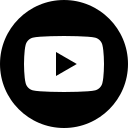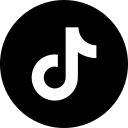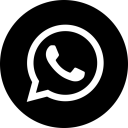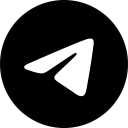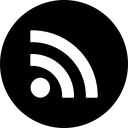Tech tips and tutorials
Tech tips and tutorials for Windows, Android, Linux, Internet, PlayStation 5, and other tech-related topics.
Latest
How to make the Brave browser ask where to save downloads on Android ![]()
This step-by-step tutorial video will show you how to make the Brave web browser ask where to save each file before downloading on an Android phone or tablet.
How to show the home button in Firefox
This step-by-step tutorial will show you how to display the home button in the Firefox web browser on a computer.
How to turn off the notification sound when changing volume in Windows 11
This step-by-step tutorial will show you how to turn off the notification sound when changing volume on Windows 11.
How to make Firefox stop asking to save passwords
These step-by-step tutorials will show you how to make the Firefox web browser stop asking to save passwords.
How to make the Brave browser stop asking to save passwords
These step-by-step tutorials will show you how to make the Brave web browser stop asking to save passwords.
How to make the Brave browser ask where to save downloads
These step-by-step tutorials will show you how to make the Brave web browser ask where to save each file before downloading.
How to stop websites from asking for your location in Firefox on Android ![]()
This step-by-step tutorial video will show you how to stop websites from asking for your location in Firefox on an Android phone or tablet.
How to stop websites from asking for your location in Brave on Android ![]()
This step-by-step tutorial video will show you how to stop websites from asking for your location in the Brave browser on an Android phone or tablet.
How to stop videos from automatically playing in Samsung Internet ![]()
This step-by-step tutorial video will show you how to stop videos from automatically playing on websites in the Samsung Internet web browser.
How to stop videos from automatically playing in Firefox on Android ![]()
This step-by-step tutorial video will show you how to stop videos from automatically playing on websites in Firefox on an Android phone or tablet.
How to stop videos from automatically playing in Brave on Android ![]()
This step-by-step tutorial video will show you how to stop videos from automatically playing on websites in the Brave browser on an Android phone or tablet.
How to stop videos from automatically playing in Microsoft Edge on a PC ![]()
This step-by-step tutorial video will show you how to stop videos from automatically playing on websites in Microsoft Edge on a PC.
How to stop videos from automatically playing in Brave on a PC ![]()
This step-by-step tutorial video will show you how to stop videos from automatically playing on websites in the Brave browser on a PC.
How to stop websites from asking for your location in Firefox on a PC ![]()
This step-by-step tutorial video will show you how to stop websites from asking for your location in Firefox on a PC.
How to stop videos from automatically playing in Firefox on a PC ![]()
This step-by-step tutorial video will show you how to stop videos from automatically playing on websites in Firefox on a PC.
How to stop websites from asking for your location in Google Chrome ![]()
This step-by-step tutorial video will show you how to stop websites from asking for your location in Google Chrome on a PC.
How to make Firefox stop asking to save passwords on Android ![]()
This step-by-step tutorial video will show you how to make Firefox stop asking to save passwords on an Android phone or tablet.
How to stop websites from asking for your location in Brave on a PC ![]()
This step-by-step tutorial video will show you how to stop websites from asking for your location in the Brave browser on a PC.
How to make Chrome stop asking to save passwords on Android ![]()
This step-by-step tutorial video will show you how to make Google Chrome stop asking to save passwords on an Android phone or tablet.
How to make Firefox stop asking to save passwords on a PC ![]()
This step-by-step tutorial video will show you how to make Firefox stop asking to save passwords on a computer.